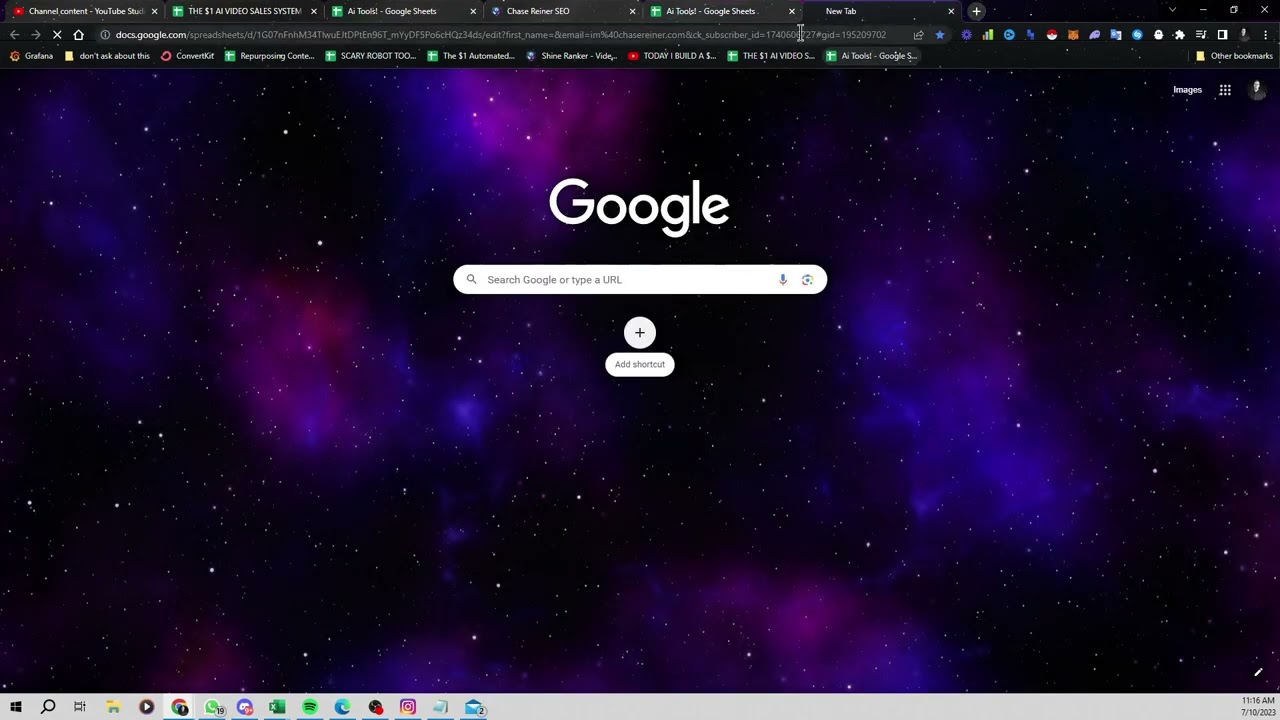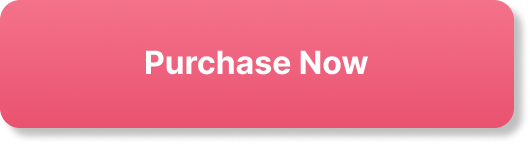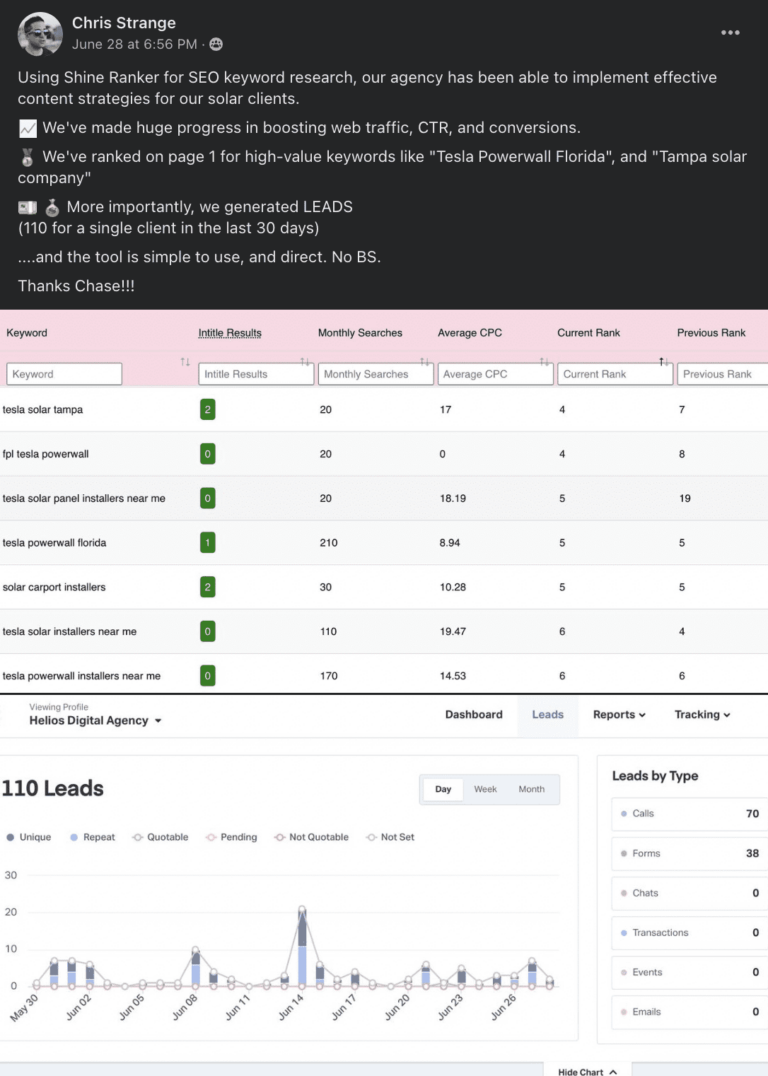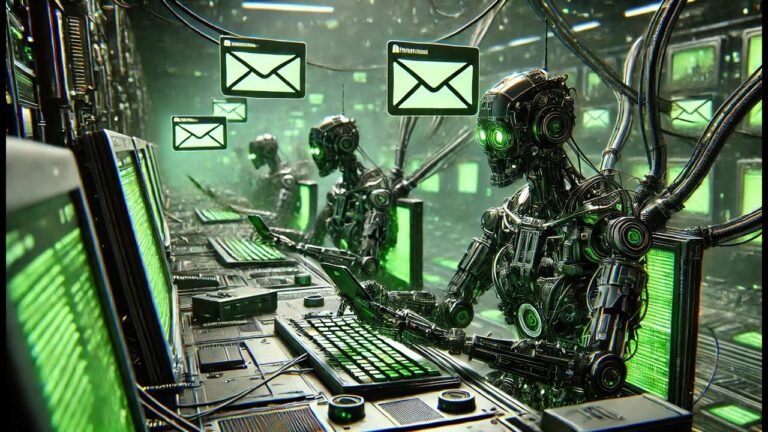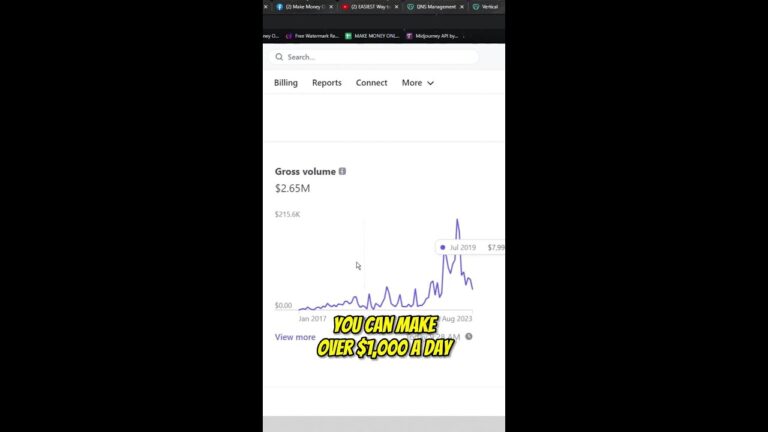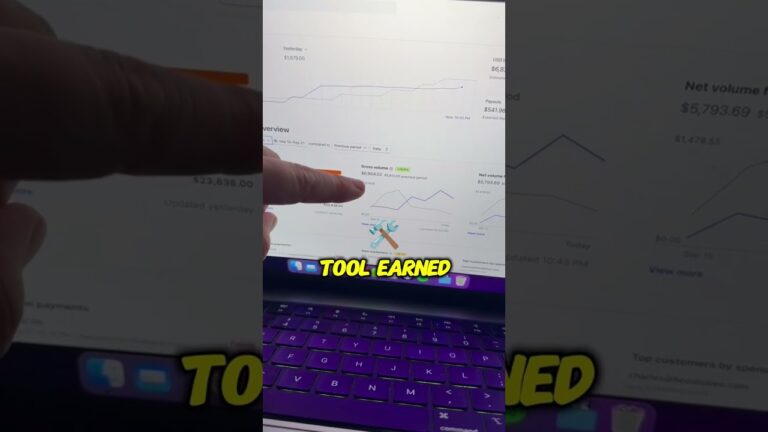Shortcuts
Hey there! Just wanted to share some useful shortcuts with you that you should definitely save if you haven’t already. When you go to the checklist, try dragging it to your browser by holding down your mouse button on the lock icon. This way, you can easily click on it whenever you want to go back to it. The same goes for our tools checklist, which contains around 400 valuable tools that you can use. I’ll leave links to both checklists in this video, so you can keep track of them and the step-by-step videos. This will come in handy when using our app, Shine Ranker, and even the dollar checklist you’re currently watching. So save both of these links in your browser to save you the trouble of searching for them later.
That’s not all! There are a few other things you can save here as well. For instance, if you’re interested, you can save the Facebook group “Make Money Online with AI” by simply opening Facebook and finding the group. Dragging it into your shortcuts will give you quick access to that community. Similarly, if you’re not using the app, you can also add our Discord server here. That’s about it for now. If this all sounds good to you, let me know, and I’ll catch you in the next video.
Shortcuts
Shortcuts can be incredibly helpful in saving time and increasing productivity. There are a couple of shortcuts that you should definitely save if you haven’t done so already. When you go to the checklist, you’ll notice that you can actually drag the checklist to your browser. By holding down your mouse button on the lock icon, you can easily drag the checklist and add it to your browser bookmarks. This way, you can always just click on it to quickly access the checklist whenever you need to refer back to it.
The same can be done with our tools checklist. I will leave links to both of these checklists in this video, but it’s a good idea to also drag the tools checklist to your browser. This will allow you to easily keep track of the list of tools we’ll be using, as well as access the step-by-step videos. Both of these checklists are incredibly valuable, offering around 400 tools that you can utilize. We will be using these tools later on within our app, Shine Ranker, so having quick access to them will make your work much smoother and efficient.
In addition to the checklist shortcuts, I highly recommend saving the links to the Dollar checklist. The Dollar checklist is what you’re watching right now, and it provides essential information on various ways to make money online. By saving this checklist, you’ll have all the important links at your fingertips, ensuring you don’t waste time searching for them later on. So be sure to save both the checklist links in your browser bookmarks for quick and easy access.
Facebook Group Shortcut
If you’re interested in joining our online community and sharing ideas with like-minded individuals, you can save the Facebook group shortcut as well. Simply open up Facebook and find the “Make Money Online with AI” Facebook group. Once you’ve found the group, you can drag its link into your browser bookmarks. This way, you’ll always have easy access to the group and can engage with the community whenever you like. It’s a great opportunity to connect with others who are also exploring ways to make money online using artificial intelligence.
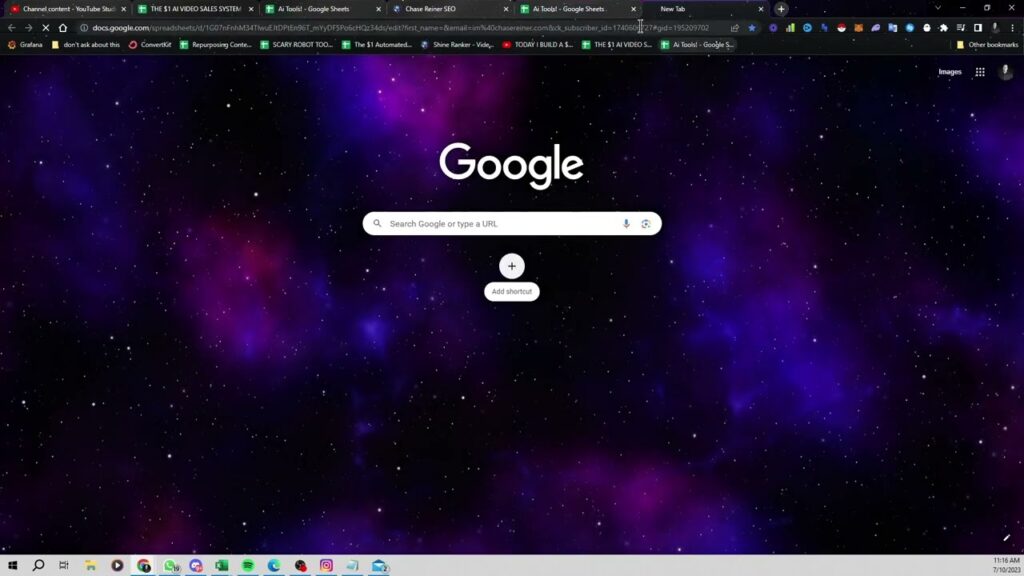
Discord Server Shortcut
For those who prefer Discord over the app or want additional ways to connect and communicate, you can also save the Discord server shortcut. By dragging our Discord server link into your browser bookmarks, you can easily join our server and engage in discussions, ask questions, and get help from other members. Discord provides a more real-time and interactive experience, allowing you to connect with others who share your interests in making money online. So, if you’re not using the app, be sure to save our Discord server link for quick access.
That’s pretty much it! By saving these shortcuts and links, you’ll have all the essential resources at your fingertips, making your journey to making money online smoother and more efficient. If this sounds good to you, go ahead and save the shortcuts now. Let me know if you have any questions or need any further assistance. I’ll see you in the next one!
- AI Course Checklist: Make sure you have the following tools for your AI Course journey.
- AI Tools Checklist: To ensure you’re well-equipped, consider using this checklist for AI tools.
- Facebook Group: Join our community on Facebook to connect with fellow AI enthusiasts, share ideas, and gain insights.
- Discord: Collaborate and engage with other AI enthusiasts by joining our Discord channel.