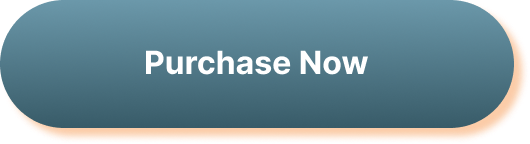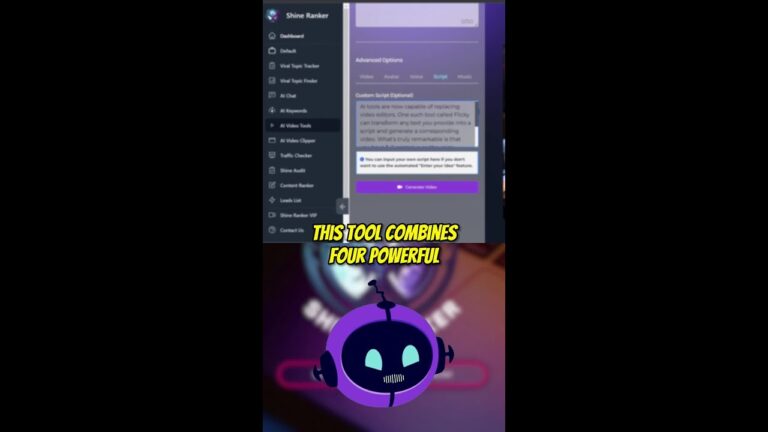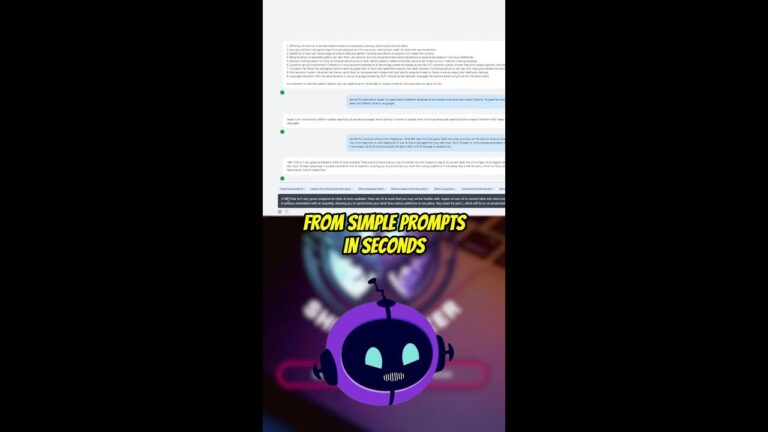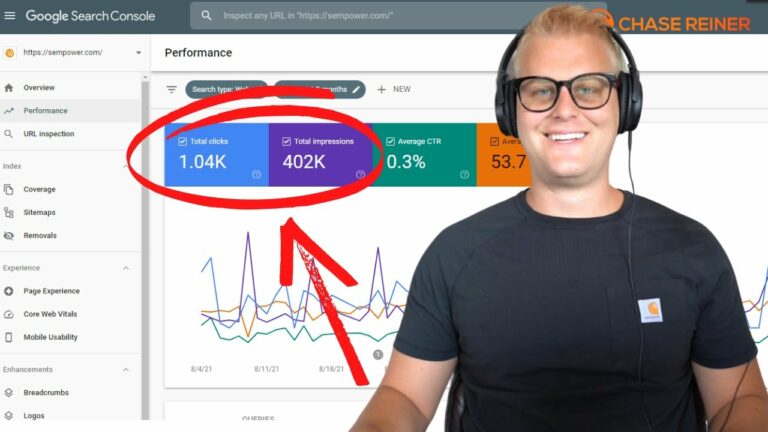Shine Ranker Complete Guide 
Are you looking for a powerful SEO tool that can help drive more traffic to your website? Look no further than Shine Ranker! This automated SEO tool is perfect for website owners, freelancers, and agencies who want to grow their organic traffic. The tool offers a range of features, including keyword research, competitor analysis, and tracking keyword rankings over time. You can also use the tool to conduct an SEO audit of your website, identifying areas for improvement and optimizing your content. With a 10-day free trial available, there’s no reason not to give Shine Ranker a try and see how it can benefit your business. Ready to increase your website traffic and boost your brand’s visibility? Sign up for a free account on shineranker.com and take advantage of all the powerful features Shine Ranker has to offer.
Shineranker Overview
What is Shineranker?
Shineranker is an automated SEO tool that helps drive more traffic to websites. It is designed to benefit website owners, freelancers, and agencies who are looking to grow their organic traffic. By utilizing the features and capabilities of Shineranker, users can optimize their websites for search engines and improve their online visibility.
Benefits of Shineranker
Shineranker offers a range of features and benefits that can greatly impact the success of a website. By using this tool, users can track keyword rankings, conduct keyword research, and analyze competitor rankings. Shineranker provides data on monthly searches, average cost per click, and current ranking for different keywords. Additionally, users can gain insights into the competitiveness of specific keywords through the difficulty score provided by the tool.
Free Trial and Sign Up
Users can sign up for a 10-day free trial of Shineranker on the official website, shineranker.com. This free trial allows users to explore and utilize the various features and functionalities of the tool to determine its effectiveness for their specific needs. Signing up for a Shineranker account is quick and easy, and it provides users with access to the dashboard and all the tools Shineranker has to offer.
Using the Shineranker Dashboard
Adding Projects
Once users have signed up for a Shineranker account, they can add projects to their dashboard. This allows them to categorize and organize their SEO efforts for different websites or clients. Adding a project is simple, with users just needing to provide a name for the project and the website URL.
Tracking Keywords
The Shineranker dashboard provides users with the ability to track keyword rankings for their projects. By selecting a specific project, users can view and monitor the rankings of the keywords they are targeting. This feature allows users to track their progress and see how their SEO efforts are influencing their keyword rankings.
Keyword Research Feature
Shineranker also offers a powerful keyword research feature that allows users to find relevant keywords and analyze their competitors’ rankings. Users can enter variations of the target keyword and Shineranker will generate data on monthly searches, average cost per click, and current ranking for each keyword. The tool also provides a difficulty score that helps users determine the competitiveness of specific keywords.
Analyzing Keyword Data
Monthly Searches
Shineranker provides data on the monthly search volume for each keyword. This information gives users insights into the popularity and demand for specific keywords. By understanding the search volume, users can identify keywords that are highly searched and potentially drive more traffic to their website.
Average Cost Per Click
Another valuable piece of data provided by Shineranker is the average cost per click for each keyword. This information is particularly useful for users who are running paid advertising campaigns. By knowing the average cost per click, users can estimate their advertising costs and plan their campaigns more effectively.
Current Ranking
Shineranker allows users to track their current rankings for specific keywords. By knowing where their website currently ranks for different keywords, users can identify areas for improvement and prioritize their SEO efforts accordingly. The tool provides up-to-date ranking information, giving users real-time insights into their website’s performance.
Understanding Difficulty Score
The difficulty score provided by Shineranker helps users understand the competitiveness of specific keywords. A higher difficulty score indicates that a keyword is more challenging to rank for, while a lower difficulty score suggests that a keyword may be easier to rank for. By considering the difficulty score, users can choose keywords that align with their website’s goals and capabilities.
Filtering and Sorting Keyword Data
Sorting Keywords by Difficulty
Shineranker allows users to sort keyword data by difficulty score. This feature is particularly useful when users want to identify keywords that are less competitive and potentially easier to rank for. By sorting keywords by difficulty, users can focus their efforts on keywords that offer a higher chance of success.
Updating Incomplete Data
In some cases, users may encounter incomplete data for certain keywords. Shineranker provides a feature that allows users to update incomplete data by clicking a checkmark and selecting the “Update” button. This feature ensures that users have access to comprehensive and accurate data for all their keywords.
Finding Relevant Keywords
Shineranker includes a filtering feature that allows users to find relevant keywords for website optimization. Users can apply various filters, such as monthly searches, cost per click, and difficulty score, to narrow down the list of keywords and identify the most valuable ones for their website. This helps users focus their efforts on keywords that are highly relevant to their target audience.
Creating Projects and Tracking Keywords
Assigning Keywords to Writers
Shineranker’s project management feature enables users to assign keywords to different writers. This is particularly useful for teams or agencies that have multiple members working on SEO projects. By assigning keywords to specific writers, users can streamline their workflow, track progress, and ensure that tasks are completed in a timely manner.
Tracking Progress
Shineranker’s project dashboard allows users to track the progress of their SEO projects. Users can easily see which keywords have been completed and which ones are still pending. This feature helps maintain transparency and accountability within the team, ensuring that all tasks are being addressed and monitored effectively.
Keyword Ranking Monitoring
Shineranker’s ranking tracking feature allows users to monitor the rankings of their tracked keywords over time. This feature provides insights into the effectiveness of SEO efforts and helps users gauge the impact of their optimization strategies. By monitoring keyword rankings, users can make data-driven decisions and continually improve their website’s performance.
Additional Features of Shine Ranker
Automated SEO Audit
Shineranker includes an automated SEO audit feature that analyzes various aspects of a website, such as response time, SSL security, meta descriptions, and more. This feature helps users identify any issues and areas for improvement that may be impacting their website’s SEO performance. By addressing the audit recommendations, users can optimize their website for improved search engine visibility.
Exporting Audit Data
Shineranker allows users to export the audit data to a spreadsheet for easier analysis and sharing. This enables users to collaborate with team members or clients by providing them with comprehensive reports and actionable insights. Exporting the audit data streamlines the communication process and helps users track progress over time.
Leads Generation
Shineranker offers a leads generation feature that allows users to embed the audit tool on their website and collect leads’ information. By leveraging the credibility and value of the SEO audit, users can attract potential clients and capture their contact details. This feature serves as a powerful lead generation tool for freelancers and agencies looking to grow their client base.
Content Editor Feature
Shineranker’s content editor feature utilizes AI to help users create optimized content for specific keywords. This feature suggests additional keywords to use in the content and provides recommended usage frequency. By following the suggestions provided by the content editor, users can enhance the SEO-friendliness of their website’s content and improve their chances of ranking higher in search engine results.
Managing Multiple Projects
Project Dashboard
Shineranker’s project dashboard allows users to manage multiple projects efficiently. Users can easily switch between projects, view project details, and track the progress of each project. This feature simplifies project management and ensures that users can keep track of their SEO efforts across different websites or clients.
Keyword Ranking Tracking
The Shineranker project dashboard also provides users with an overview of the keyword rankings for each project. Users can monitor the performance of their keywords, track ranking improvements, and compare results over time. By having a centralized view of keyword rankings, users can make informed decisions and adjust their SEO strategies accordingly.
Getting Started with Shineranker
Free Account at Shineranker
To get started with Shineranker, users can sign up for a free account on the official website, shineranker.com. The free account allows users to explore the features and capabilities of Shineranker and determine if it meets their SEO needs. The sign-up process is quick and easy, providing users with immediate access to the Shineranker dashboard.
Subscribe to the Channel
Users who want to stay updated with tutorials and tips on using Shineranker to increase traffic and brand attention can subscribe to the Shineranker YouTube channel. By subscribing, users can access valuable resources and insights shared by the Shineranker team, helping them maximize the benefits of the tool.
Join Chase’s AI Profits Course
For users who want to delve deeper into using Shineranker and other automation tools to make money online and grow their network, joining Chase’s AI Profits Course is recommended. This course provides comprehensive training and guidance on leveraging tools like Shineranker for SEO success. By joining the course, users can gain advanced knowledge and strategies for optimizing their website’s traffic and profitability.
Visit AiProfitscourse.com
Users can visit AiProfitscourse.com for more information about Chase’s AI Profits Course. This website provides details about the course curriculum, pricing, and enrollment process. By visiting AiProfitscourse.com, users can make an informed decision about joining the course and gain access to valuable resources for their SEO efforts.
In conclusion, Shineranker is a comprehensive and powerful SEO tool that offers a range of features to enhance website performance. From tracking keyword rankings to conducting thorough keyword research, Shineranker provides users with the data and insights needed to optimize their website for search engines. With additional features like automated SEO audits, leads generation, and content editing capabilities, Shineranker is a valuable tool for website owners, freelancers, and agencies looking to drive more traffic and improve their online presence. Sign up for a free trial of Shineranker today and witness the impact it can have on your website’s success.
Here is YOUR COMPLETE GUIDE to Shine Ranker.
Ready to make money with Shine Ranker? GRAB YOUR FREE TRIAL BELOW
SHINE RANKER DEAL HERE ONLY!
DONE FOR YOU WEBSITE/SEO
Need a website or SEO but don’t feel like DIY-ing? I’ll do it for you!
Web Design:
SEO: