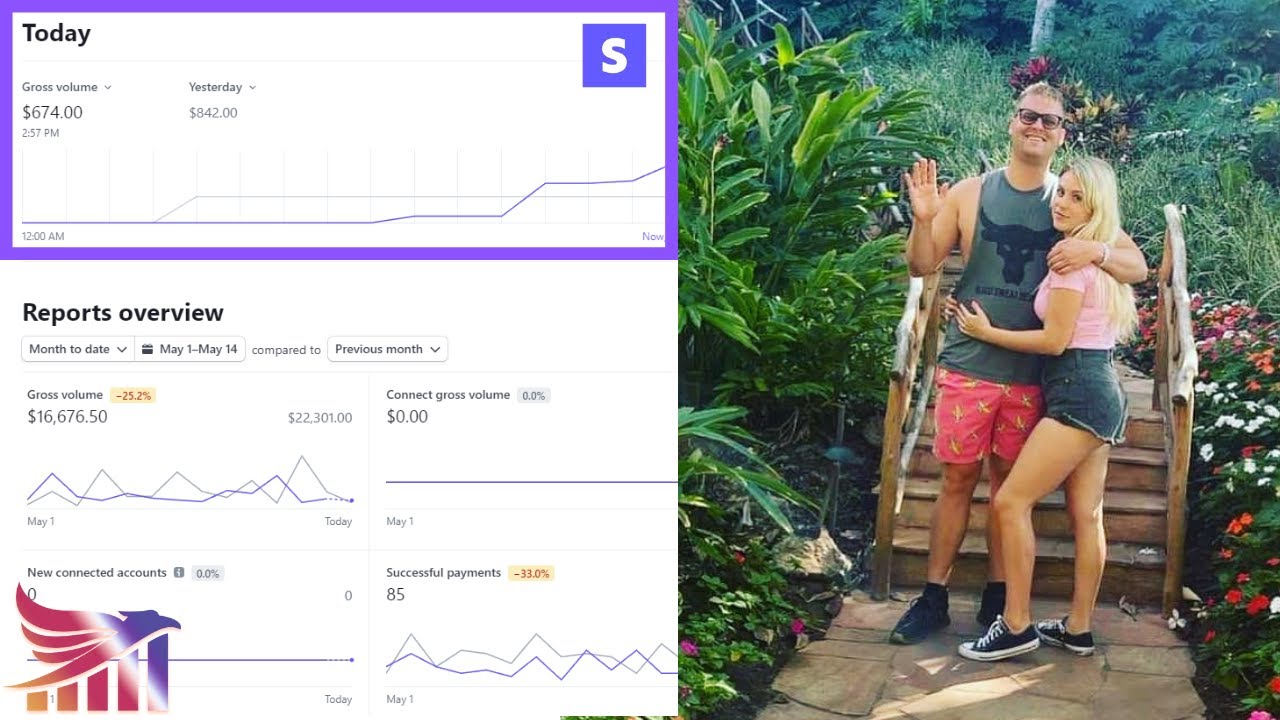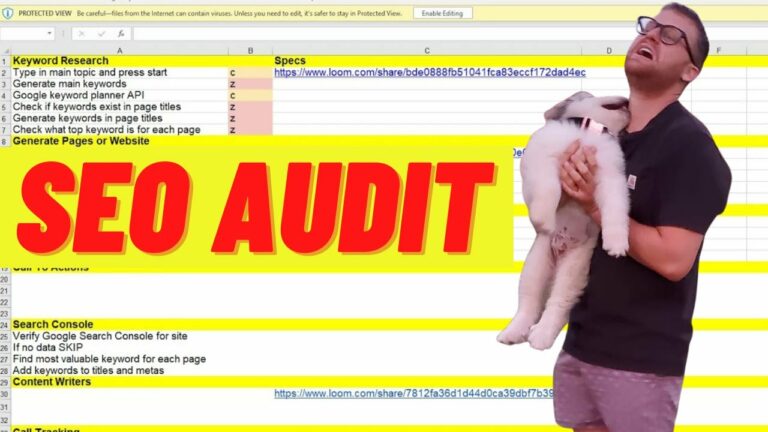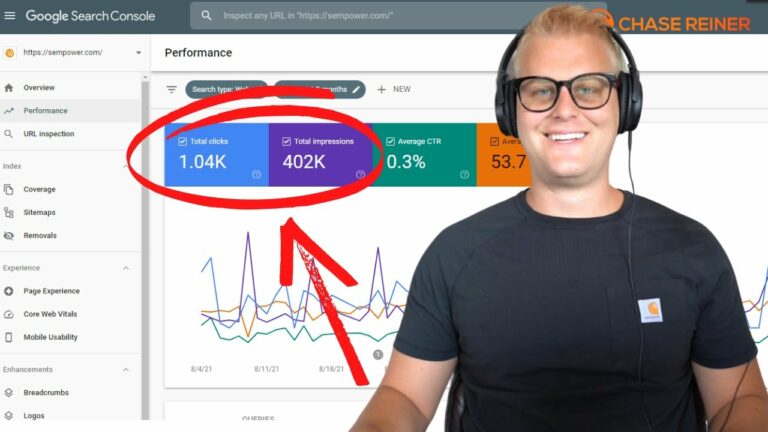SEO Audit Complete Beginners Guide (11 Simple Steps to Get Started)
If you’re a complete beginner looking to get started with SEO audits, then look no further than this video by Shinefy. The speaker has been doing SEO audits for over six years and shares their expertise in this step-by-step guide. The tutorial covers everything from running a crawl on a website to implementing fixes from the initial audit. They also emphasize the importance of not just ranking for keywords, but also getting more traffic and leads. With 11 simple steps, you’ll be on your way to optimizing your website and getting traction with SEO in no time.
In this friendly and informative video, Chase Render takes you through the process of doing SEO audits for complete beginners. Having learned a ton in his six years of experience, he shares his journey from starting with just a notepad to creating his own Shine Ranker tool that automates audits. The tutorial covers everything from finding issues to implementing fixes, with a focus on getting more than just traffic, but also leads and conversions. Whether you’re new to SEO or looking to enhance your current strategies, this video is a must-watch for anyone wanting to dive into the world of SEO audits.
Introduction to SEO Audits
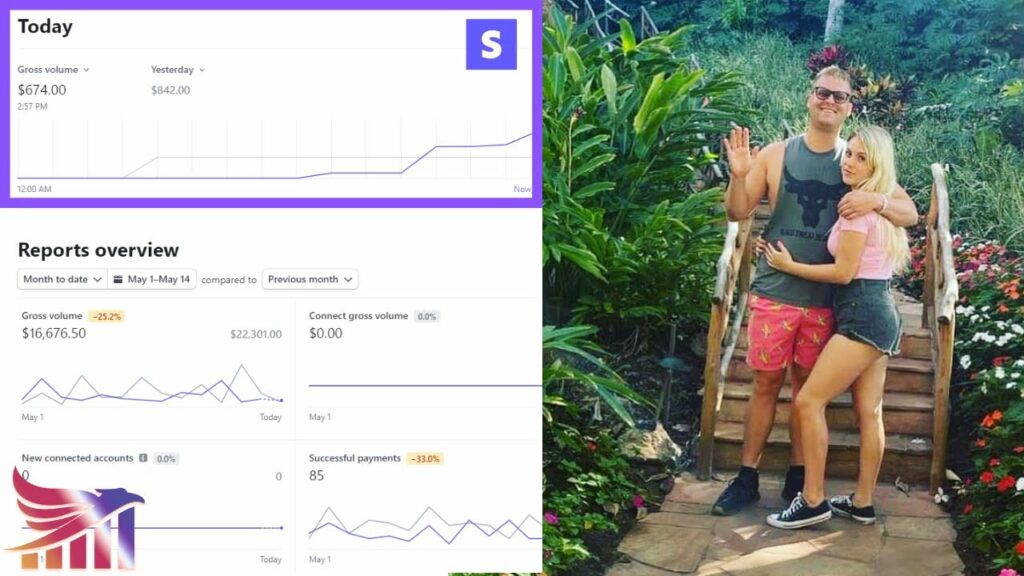
The importance of SEO audits
If you’re looking to improve your website’s visibility on search engines and increase organic traffic, SEO audits are an essential step in optimizing your site. An SEO audit allows you to identify and fix any issues that may be hindering your site’s performance and preventing it from ranking higher in search engine results pages (SERPs).
SEO audits help you understand the current state of your website’s SEO and provide you with valuable insights on how to improve it. By conducting regular audits, you can ensure that your site is optimized for search engines and is following best practices to attract more organic traffic.
Tools for SEO audits
In the early days of SEO audits, professionals used simple tools like notepads and spreadsheets to manually track and analyze website data. However, as the field of SEO evolved, more sophisticated tools became available to streamline the audit process.
Today, there are various SEO audit tools available that can automate the process and provide comprehensive insights into your website’s SEO health. These tools offer features like website crawling, keyword analysis, backlink monitoring, and much more, making the auditing process more efficient and accurate.
Overview of the Shine Ranker tool
One such tool that has gained popularity among SEO professionals is Shine Ranker. Developed by an experienced SEO auditor, Shine Ranker is a comprehensive SEO audit tool that automates the auditing process and provides detailed reports on your website’s SEO performance.
Shine Ranker offers a range of features and functionalities that make it easy for beginners to get started with SEO audits. From website crawling and keyword analysis to tracking conversions and optimizing existing content, Shine Ranker covers all aspects of SEO audits. Whether you’re a small business owner or an SEO professional, Shine Ranker can help you improve your website’s visibility and drive more organic traffic.
Getting Started with SEO Audits
Starting with a notepad
When starting out with SEO audits, many professionals rely on simple tools like notepads to jot down their observations and recommendations. This approach allows you to manually analyze your website and identify areas for improvement without the need for complex software or tools.
Using a notepad, you can conduct a visual inspection of your website and note down any issues you come across. From header tags and title tags to broken links and duplicate content, you can document everything that needs attention. While this method may seem basic, it is a great way to get started and familiarize yourself with the SEO auditing process.
Moving on to spreadsheets and software
As you gain more experience and become comfortable with the basics of SEO auditing, you can start using spreadsheets and dedicated software to streamline the process. Spreadsheets allow you to organize and track your audit findings more efficiently, making it easier to prioritize and address issues.
Additionally, various SEO audit tools like Shine Ranker provide a more comprehensive solution for conducting audits. These tools automate the crawling process, analyze website data, and generate detailed reports with actionable recommendations. By using software, you can save time and effort while gaining deeper insights into your website’s SEO performance.
Introduction to the Shine Ranker tool
Shine Ranker is a powerful SEO audit tool that simplifies the auditing process and provides you with a comprehensive overview of your website’s SEO health. With its user-friendly interface and advanced features, Shine Ranker is an excellent choice for beginners and experienced SEO professionals alike.
To get started with Shine Ranker, you need to create a project and enter your website’s URL. Once the tool completes a crawl of your website, it generates an in-depth report highlighting any issues that may be affecting your site’s SEO. You can then use this report to identify areas for improvement and implement the necessary fixes to optimize your website.
By using Shine Ranker, you can streamline and automate your SEO audits, saving you time and effort while ensuring that your website is optimized for search engines.
Running a Website Crawl
Importance of running a crawl
Running a website crawl is a crucial step in SEO audits as it allows you to gather data about your site’s structure, content, and overall health. By crawling your website, you can identify any technical issues, broken links, duplicate content, or other factors that may be negatively impacting your site’s visibility on search engines.
A crawl provides you with insights into how search engine bots view and interpret your website. It helps you understand how your site is being indexed and how search engines perceive its relevance and authority. By running regular crawls, you can stay on top of any changes or issues that may be affecting your site’s performance.
Using Shine Ranker to run a crawl
With Shine Ranker, running a website crawl is a breeze. After creating a project and entering your website’s URL, the tool automatically crawls your site and identifies any issues that may be affecting your SEO.
Shine Ranker thoroughly analyzes every page of your website, examining factors like page speed, meta tags, heading tags, internal linking, and much more. It provides a detailed report with actionable recommendations on how to fix any issues and optimize your site for better search engine rankings.
By using Shine Ranker’s crawl feature, you can efficiently identify and address any technical issues or structural problems that may be impacting your website’s SEO performance.
Analyzing the results of the crawl
Once the crawl is complete, Shine Ranker generates a comprehensive report that highlights any issues found during the crawl. This report provides you with valuable insights into how search engines view your website and identifies areas that need improvement.
When analyzing the results of the crawl, pay attention to factors like broken links, missing meta tags, duplicate content, and page speed. These issues can significantly impact your website’s visibility and rankings on search engine results pages.
By addressing the recommendations provided in the crawl report, you can enhance your website’s SEO performance and improve its chances of ranking higher in search engine results.
Creating a Project in Shine Ranker
How to create a project in Shine Ranker
Creating a project in Shine Ranker is a straightforward process. After logging in to the tool, navigate to the project management section and click on “Create New Project.”
Next, enter your website’s URL and provide a name for your project. You can also add additional details such as the project’s goals and objectives. Once this information is entered, click on “Create Project” to initiate the auditing process.
By creating a project in Shine Ranker, you can easily track and manage your website’s SEO performance, monitor progress, and implement necessary fixes to optimize your site for better search engine rankings.
Setting goals and objectives for the project
It is essential to define clear goals and objectives for your SEO audit project. By doing so, you can align your efforts and focus on specific areas that need improvement.
When setting goals, consider what you want to achieve with your website. Do you want to increase organic traffic, improve search engine rankings, or generate more leads? By establishing clear objectives, you can tailor your SEO audit and optimize your website accordingly.
Setting specific, measurable, attainable, relevant, and time-bound (SMART) goals will help guide your audit process and enable you to track and measure your project’s success.
Organizing and managing the project
As your SEO audit progresses, it is crucial to stay organized and manage the project effectively. Utilize project management tools within Shine Ranker to keep track of tasks, prioritize actions, and assign responsibilities to team members if applicable.
By organizing and managing your project efficiently, you can ensure that all aspects of the SEO audit are covered and that recommendations are implemented promptly. Regularly review and update your project plan to stay on track and achieve your desired SEO goals.
Beyond Keywords: Getting More Traffic and Leads
The importance of traffic and leads
While ranking for specific keywords is essential, it is equally crucial to focus on generating more traffic and leads for your website. Traffic represents the number of people visiting your site, while leads are potential customers who express interest in your products or services.
Without sufficient traffic, your website may not reach its full potential. By increasing the number of visitors to your site, you can improve your chances of converting them into leads and customers. Effective SEO strategies go beyond keyword rankings and focus on attracting targeted traffic that is more likely to convert.
Understanding the role of keywords
Keywords play a significant role in SEO, as they are the terms that users search for when looking for information, products, or services online. By optimizing your website’s content for relevant keywords, you increase the likelihood of your site appearing in search engine results for those queries.
Keyword research is crucial in understanding the terms your target audience is using to find products or services like yours. By identifying high-intent keywords with substantial search volume and low competition, you can create content that addresses users’ needs and attract more targeted traffic.
However, it is important to note that keyword optimization alone is not enough to drive significant traffic and generate leads. A holistic approach to SEO involves implementing fixes from the initial audit and implementing strategies that go beyond keywords.
Implementing fixes from the initial audit
Once you have conducted an initial SEO audit and identified areas for improvement, it’s time to implement the necessary fixes to optimize your website. This may involve addressing technical issues, improving site speed, optimizing meta tags and headings, and eliminating duplicate content.
By implementing the recommendations provided in your SEO audit report, you can enhance your website’s SEO health and improve its chances of ranking higher in search engine results. This, in turn, will help drive more traffic to your site and increase the number of leads generated.
When implementing fixes, prioritize the issues that have the most significant impact on your website’s visibility and user experience. By focusing on high-priority fixes, you can optimize your website efficiently and effectively.
Utilizing Google Search Console
Using Google Search Console for traffic checks
Google Search Console is a free tool provided by Google that allows webmasters to monitor and maintain their website’s presence in the search engine. It provides valuable insights into how Google crawls, indexes, and ranks your website.
One of the key features of Google Search Console is its ability to provide traffic data for your website. By utilizing this tool, you can analyze the search queries that are driving traffic to your site, identify your website’s top-performing pages, and measure your overall website visibility on Google.
By leveraging the data in Google Search Console, you can gain valuable insights into your website’s search performance and identify areas for improvement to drive more targeted traffic.
Finding keywords that the website is ranking for
In addition to analyzing traffic data, Google Search Console also provides information on the keywords your website is ranking for. This data can help you understand what terms users are using to find your site and identify opportunities to optimize your content further.
By reviewing the keyword data in Google Search Console, you can identify keywords that are highly relevant to your business and have the potential to drive more traffic. Use this information to optimize your existing content, create new content targeting these keywords, and improve your website’s chances of ranking higher for relevant search queries.
Analyzing keyword rankings
Google Search Console also allows you to analyze your website’s keyword rankings, providing insights into how your website is performing in search engine results. By tracking your keyword rankings, you can gauge the effectiveness of your SEO efforts and identify any fluctuations or trends.
Regularly monitoring your keyword rankings in Google Search Console enables you to identify opportunities to improve your website’s visibility. By optimizing your content and implementing SEO best practices, you can work towards improving your rankings for specific keywords and attracting more targeted traffic to your site.
Utilizing Google Search Console as part of your SEO audit process can provide you with valuable data and insights to optimize your website and drive more organic traffic.
Analyzing Average Position One
Understanding the main keyword for analysis
When conducting an SEO audit, it is crucial to identify a primary keyword for analysis. This main keyword serves as the focus of your optimization efforts and allows you to measure your website’s performance for that specific search term.
In this case, the main keyword for analysis is “average position one.” By analyzing your website’s performance for this keyword, you can gain insights into how well your site is ranking and identify opportunities for improvement.
By understanding your website’s average position for the main keyword, you can set performance goals and track the progress of your optimization efforts.
Downloading a Google Sheet with valuable pages
As part of your SEO audit, it is beneficial to download a Google Sheet containing valuable pages from your website. These valuable pages are those that perform well in terms of traffic, user engagement, conversions, or other relevant metrics.
By downloading this information, you can analyze the performance of these pages and identify any patterns or trends. This enables you to optimize these pages further and replicate their success on other parts of your website.
Utilize Shine Ranker’s integration with Google Sheets to download this data and gain valuable insights into your website’s top-performing pages.
Identifying and optimizing pages with keywords
Once you have identified the main keyword for analysis and downloaded the data sheet, it’s time to identify and optimize pages with keywords related to your main keyword.
By analyzing the downloaded data, identify pages that can be optimized further for the main keyword. This may involve improving on-page elements such as title tags, meta descriptions, heading tags, and content.
Optimizing these pages for relevant keywords can help improve their rankings and attract more targeted traffic to your website. By guiding users to these optimized pages, you can increase the chances of converting them into leads and customers.
By leveraging the insights gained from analyzing average position one and optimizing relevant pages, you can improve your website’s visibility and attract more organic traffic.
Tracking Conversions
Why conversion tracking is essential
Tracking conversions is an integral part of any SEO audit. Conversions refer to specific actions that users take on your website, such as submitting a form, making a purchase, or subscribing to a newsletter.
By tracking conversions, you gain insights into the effectiveness of your marketing efforts and can make data-driven decisions to optimize your website for better results. Conversion tracking enables you to measure the success of your SEO campaigns, identify areas for improvement, and increase your website’s conversion rates.
Without conversion tracking, you may be unaware of the true impact your SEO efforts are having on your business goals. By implementing conversion tracking, you can measure the return on investment (ROI) of your SEO activities and make informed decisions to drive more conversions.
Measuring leads and optimizing for conversions
One of the key metrics to track when it comes to conversions is the number of leads generated. By measuring the number of leads your website generates, you can assess the effectiveness of your SEO efforts in attracting potential customers.
Consider implementing lead capture forms or call-to-action buttons strategically on your website to encourage visitors to take the desired action. By optimizing your website for conversions, you can increase the chances of turning visitors into leads and ultimately into customers.
By monitoring your leads and analyzing the data, you can identify areas for improvement and tailor your SEO strategies to maximize conversions. This may involve optimizing landing pages, improving user experience, or implementing persuasive copywriting techniques.
Using tools and analytics for conversion tracking
To effectively track conversions, you can leverage various tools and analytics platforms that provide comprehensive tracking capabilities. Google Analytics is a popular choice among website owners, offering robust tracking features and detailed reports on user behavior and conversion metrics.
By setting up conversion goals in Google Analytics, you can track specific actions that users take on your website and measure their impact on your business. These goals can be customized to match your objectives, such as form submissions, purchases, or newsletter sign-ups.
Additionally, other marketing automation tools and CRM systems can help you track conversions and tie them back to your SEO efforts. By integrating these tools into your website, you can monitor and analyze your conversion data more effectively, enabling you to make data-driven decisions and optimize your website for better results.
Tracking conversions is an essential part of an SEO audit, as it enables you to measure the success of your SEO efforts and optimize your website for maximum conversions.
Optimizing Existing Content
Mapping keywords to pages
To optimize your website’s existing content effectively, it is crucial to map keywords to specific pages. By identifying relevant keywords for each page, you can ensure that your content aligns with user search intent and is optimized for better search engine rankings.
Start by conducting keyword research to identify high-intent keywords that are relevant to your content. Once you have a list of keywords, map them to the appropriate pages on your website. This involves ensuring that the target keywords are present in the page’s title tags, meta descriptions, heading tags, and within the content itself.
By mapping keywords to pages, you can enhance the relevance and visibility of your content and improve your website’s chances of ranking higher in search engine results.
Increasing content score
Content score refers to the overall quality and relevancy of your website’s content. By increasing your content score, you improve the chances of ranking higher and attracting more organic traffic.
To increase your content score, focus on creating informative, engaging, and unique content that provides value to your target audience. Optimize your content with relevant keywords, use proper headings and formatting, and ensure that it meets the needs of your target audience.
Additionally, addressing technical issues like broken links, improving page speed, and providing a seamless user experience can also contribute to higher content scores.
By consistently producing high-quality content and optimizing existing content for better performance, you can improve your website’s SEO and attract more organic traffic.
Implementing on-page optimization techniques
On-page optimization involves optimizing various elements on your website’s pages to improve their visibility and relevance to search engines. By implementing on-page optimization techniques, you can increase your website’s chances of ranking higher for relevant search queries.
Start by optimizing title tags, meta descriptions, and heading tags with relevant keywords. These elements provide search engines with context about your page’s content and help them understand its relevance to specific search queries.
Additionally, optimize your page content with relevant keywords, ensure proper internal linking, and use descriptive alt tags for images. Providing a seamless user experience, improving page speed, and mobile-friendliness are also essential aspects of on-page optimization.
By implementing these on-page optimization techniques, you can enhance your website’s visibility on search engine results pages and attract more targeted organic traffic.
Conclusion
SEO audits are a critical component of optimizing your website for better search engine rankings and attracting more organic traffic. By following the steps outlined in this guide, you can gain valuable insights into your website’s SEO health and identify areas for improvement.
From conducting a thorough website crawl to creating projects in Shine Ranker, analyzing keyword rankings in Google Search Console, and optimizing existing content, each step plays a vital role in enhancing your website’s SEO performance.
Remember, SEO audits are not a one-time event but rather an ongoing process. Regularly reviewing and optimizing your website’s SEO will help you stay ahead of the competition, attract more traffic, generate more leads, and achieve your business objectives.
By approaching SEO audits with a comprehensive and systematic approach, you can make data-driven decisions, optimize your website effectively, and drive long-term success for your online presence.
If you’re a beginner looking to get started with SEO audits, this video is perfect for you. Join the free $1,000 giveaway by clicking here. Try out Shine Ranker for free here. You can grab all of my courses here.
- First, run a crawl on your site and create a project.
- If you don’t have search console, run through a traffic checker.
- Map out keywords to their respective pages.
- Identify the conversion points on your site.
- Use the content editor to run content averages.
- Analyze the top 5 competitors’ traffic and download their pages.
Implementations:
- Create pages for the main keywords that already have pages in the search console.
- If you haven’t done so already, set up conversion tracking.
- Add call-to-actions for the main page conversion points.
- Optimize your existing pages to match a 200/100 content editor score.
- Start building top pages that match your competitors.
Focus on:
- Conversions and conversion rates.
- Optimizing existing content to double the averages.
- Building and replicating pages that you want to rank.