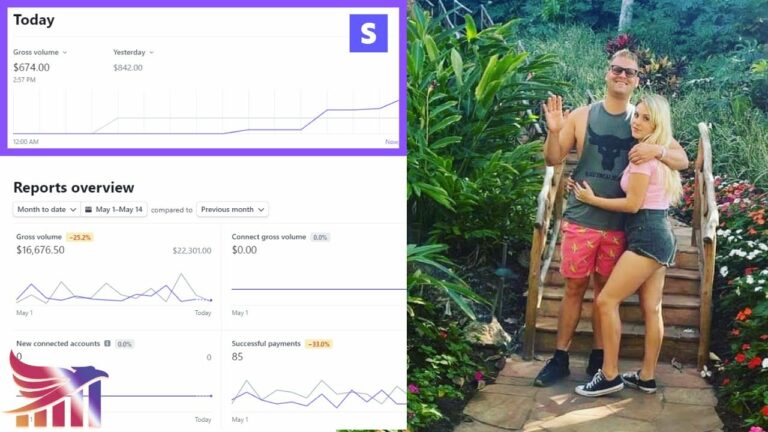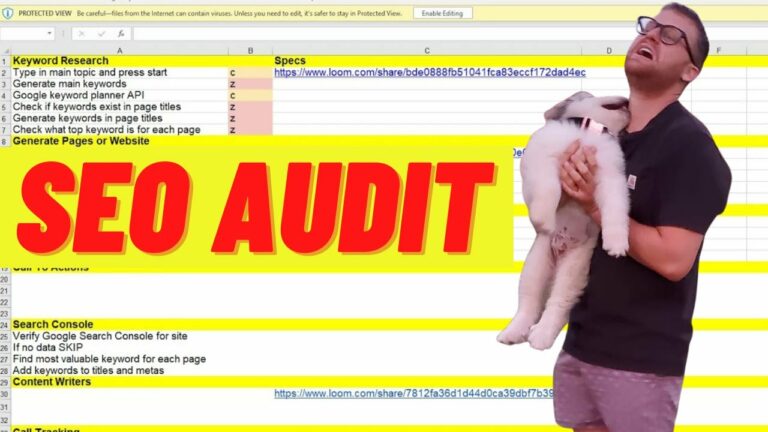Local SEO Audit Complete Guide by Chase Reiner (2021 Update)
Hey there, SEO Pro! I’m Chase Reiner, and I’ve got some exciting news for you. I’ve recently released a comprehensive guide on performing SEO audits and how to land new clients. This guide is packed with step-by-step instructions and a handy checklist to ensure you cover all the important aspects. In the video, I even walk you through an example audit for a solar power industry client. We cover everything from keyword research to analytics, site SEO, and local SEO.
One key takeaway from the video is the emphasis I place on offering free audits and conducting mini audits during phone calls with potential clients. It’s a great way to showcase your expertise and win their trust. Plus, I provide pricing options for full audits, ranging from $297 to $497, depending on demand. So if you’re ready to level up your SEO game and start making real money from audits, join me in exploring this complete guide. Happy SEO’ing! – Chase R.
(Note: The second paragraph of the introduction has been shortened due to the character limit.)
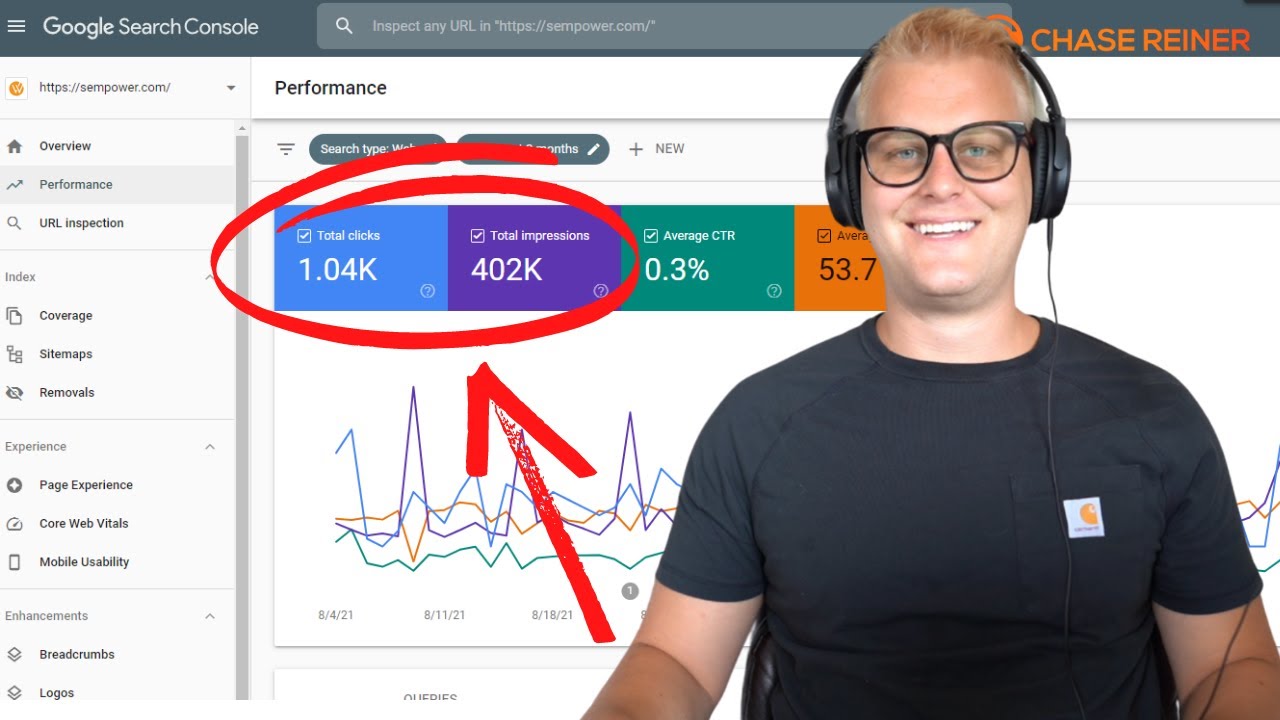
Importance of Offering Free Audits and Conducting Mini Audits
When it comes to attracting and acquiring clients for your SEO services, offering free audits and conducting mini audits can be extremely beneficial. By offering a free audit, you are providing a valuable service to potential clients without any upfront cost. This helps build trust and credibility, making it more likely that they will choose to work with you in the future. Additionally, conducting mini audits during phone calls allows you to showcase your expertise and identify areas for improvement on the client’s website.
By providing a mini audit during a phone call, you can address specific issues and offer immediate solutions. This personalized approach not only demonstrates your knowledge and professionalism but also helps the client understand the value you can provide. It allows you to have a targeted conversation about their website and SEO needs, making it easier to talk about pricing options for a full audit.
Pricing Options for Full Audits
When it comes to pricing your full SEO audits, it’s essential to consider several factors. These include the scope of the audit, the time and resources required, and the demand for your services. Depending on these factors, you can offer different pricing options to cater to different clients and budgets.
For example, you can have a tiered pricing structure starting from $297 for a basic audit and going up to $497 for a more comprehensive audit. This allows clients to choose the level of analysis and recommendations they require based on their specific needs and budget. The pricing can be adjusted based on the workload and demand, ensuring that you are compensated fairly for your time and expertise.
Outsourcing Audits
As your SEO business grows, you might find it challenging to handle all the audits on your own. In such cases, outsourcing audits to other qualified professionals can be a viable option. Outsourcing allows you to focus on other aspects of your business, such as client acquisition and strategy development, while ensuring high-quality audits are delivered to your clients.
When outsourcing audits, it’s crucial to establish clear communication and expectations with the outsourced team. Provide them with detailed guidelines and templates to ensure consistency and accuracy in the audits. Regularly review the work of the outsourced team to maintain quality control and make any necessary adjustments.
Remember, outsourcing audits should be seen as a strategic decision to scale your business and provide better services to your clients. It allows you to leverage the expertise of others while maintaining control over the overall process.
Getting the Needed Information for an Audit
Before you can begin conducting an audit, you need to gather all the necessary information from the client. This information will help you understand their goals, target audience, website structure, and any previous SEO efforts.
A client questionnaire is an effective tool for collecting this information. This questionnaire should cover essential aspects such as the client’s website URL, target keywords, competitors, current SEO performance, and any specific challenges they are facing. By asking these questions, you can gain insights into the client’s business and tailor your audit accordingly.
Once you have the completed questionnaire, review the answers thoroughly to understand the client’s objectives and pain points. This will enable you to perform a more targeted and effective audit that addresses their specific needs.
Using the Shine Ranker Tool for Keyword Research
Keyword research is a fundamental aspect of SEO audits. It helps you identify the most relevant keywords for your client’s website and develop a strategy to optimize their content accordingly. The Shine Ranker tool is an excellent resource for conducting keyword research.
To begin using the Shine Ranker tool, create a project name and use the Traffic Checker feature to track the website’s organic traffic. This will give you insights into the keywords that are currently driving traffic to the site.
Next, use the keyword research feature in the Shine Ranker tool to identify relevant keywords for your client’s website. This tool provides valuable data on keyword search volume, competition, and related terms. By analyzing this data, you can make informed decisions about which keywords to target for optimal SEO performance.
Remember to document the keywords you find during your research. These keywords will serve as the foundation of your audit and guide your recommendations for optimizing the client’s website.
Tracking Keywords and Analyzing Competitors’ Keywords
While conducting an SEO audit, it’s essential to track the client’s target keywords and analyze their competitors’ keywords. This process allows you to gain insights into the competitive landscape and identify opportunities for improvement.
Using tools like Shine Ranker or other keyword tracking software, monitor the client’s target keywords regularly. This will help you understand how their rankings are fluctuating and whether any adjustments need to be made to the SEO strategy.
Additionally, analyze the keywords that competitors are targeting. This will give you a better understanding of the competitive landscape and help identify untapped keyword opportunities. By comparing the client’s keyword strategy with that of their competitors, you can make more informed recommendations for improving their rankings.
Remember to document your findings and include them in the audit report. This information will contribute to a comprehensive analysis of the client’s SEO performance.
Using the Shine Audit Tool to Identify Website Issues
The Shine Audit tool is a valuable resource for identifying website issues that may be impacting SEO performance. This tool crawls the client’s website and provides detailed reports on various aspects, including technical errors, on-page SEO, and user experience.
By utilizing the Shine Audit tool, you can identify critical website issues such as broken links, duplicate content, slow page speed, and missing metadata. These issues can negatively impact the client’s rankings and user experience. Addressing them will improve the website’s overall performance and increase its visibility in search results.
Review the Shine Audit tool’s reports in detail and document any issues you find. Categorize them based on their severity and prioritize the most critical ones for immediate attention. Include these findings in your audit report, along with recommended solutions.
Checking Google Analytics, Conversion Tracking, and Website Phone Tracking
Google Analytics is a powerful tool that provides valuable insights into website traffic, user behavior, and conversions. During an SEO audit, it is crucial to verify that Google Analytics is properly set up and tracking accurately.
Check if the client’s website has Google Analytics installed and connected correctly. Verify that the tracking code is present on all pages and that it is recording data accurately. This will ensure that you have reliable data to analyze during the audit.
Additionally, review the client’s conversion tracking setup. Check if they are tracking important actions such as form submissions, phone calls, or purchases. If conversion tracking is not set up, recommend implementing it to track the website’s performance accurately.
Review any phone tracking setup the client has in place, ensuring that phone calls from the website are being tracked effectively. This data can provide valuable insights into the effectiveness of the website in generating leads and conversions.
Include your findings and recommendations regarding Google Analytics, conversion tracking, and website phone tracking in the audit report. These insights will help the client understand the effectiveness of their website in driving conversions and identify areas for improvement.
Analyzing Basic SEO Elements and Fixing Duplicates and Missing Elements
As part of your SEO audit, it is essential to analyze and evaluate the client’s basic SEO elements. This includes elements such as title tags, meta descriptions, headers, and URLs.
Check if the client’s pages have unique and optimized title tags that include relevant keywords. Review the meta descriptions to ensure they accurately describe the page’s content and entice users to click. Analyze the headers to ensure they are properly structured and contain relevant keywords. Finally, review the URLs to ensure they are clean, concise, and optimized for search engines.
During this analysis, be on the lookout for duplicates and missing elements. Duplicates can harm SEO performance and confuse search engines, while missing elements can negatively impact user experience and organic rankings. Make note of these issues and recommend appropriate solutions.
Document your findings and recommendations for each basic SEO element in the audit report. This will provide the client with a comprehensive understanding of their website’s current state and the necessary steps to improve it.
Improving Page Speed and Responsive Design
Page speed and responsive design are crucial factors for both user experience and SEO. Slow-loading pages and non-responsive design can result in high bounce rates and poor rankings in search results.
To evaluate page speed, use tools like Google PageSpeed Insights or GTmetrix. These tools will provide insights into the client’s website’s speed performance and suggest areas for improvement. Addressing issues such as large image sizes, unnecessary scripts, and caching can significantly improve page load times.
Responsive design ensures that the client’s website displays correctly and functions optimally on different devices, including desktops, tablets, and mobile phones. Test the website across various devices and browsers to ensure a seamless user experience. If responsive design is lacking, recommend making the necessary adjustments to improve compatibility.
Include your findings and recommendations regarding page speed and responsive design in the audit report. Explain the importance of these factors and the potential impact on user experience and SEO performance.
Checking for Errors in Google Search Console and Addressing Issues
Google Search Console is an invaluable tool for monitoring the health and performance of a website in Google Search results. During an SEO audit, it is crucial to review the client’s Google Search Console account and address any issues identified.
Check for any errors or warnings displayed in the Google Search Console dashboard. These errors can include crawl errors, mobile usability issues, duplicate content, and more. Addressing these issues promptly helps ensure that the client’s website is indexed and ranked correctly in search results.
Additionally, review the search analytics data in Google Search Console. This data provides insights into the keywords that are driving traffic to the website, click-through rates, and more. Leveraging this information can help optimize the client’s SEO strategy and drive better results.
Document your findings and recommendations from Google Search Console in the audit report. This will provide the client with insights into their website’s performance in search results and the necessary steps to improve it.
Identifying Low-Quality and Unnecessary Pages on the Website
During an SEO audit, it is crucial to identify and address low-quality and unnecessary pages on the client’s website. These pages can negatively impact both user experience and SEO performance.
Review the client’s website and identify any pages that lack valuable content or provide a poor user experience. These can include thin content pages, duplicate pages, outdated blog posts, or irrelevant landing pages. Assess if these pages are necessary for the website’s overall strategy and recommend removing or improving them as needed.
Identify any unnecessary or redundant pages that serve a similar purpose. These pages can confuse search engines and dilute the website’s overall authority. Document these pages and recommend consolidating or redirecting them to ensure a more streamlined website structure.
Include your findings and recommendations for low-quality and unnecessary pages in the audit report. Explain the potential impact of these pages on user experience and organic search rankings, and outline the steps needed to address these issues.
Optimizing Content and Pages Using Tools like Surfer and Siteliner
Optimizing content and individual pages is a crucial aspect of SEO audits. This process involves evaluating the client’s existing content, identifying opportunities for improvement, and optimizing it for higher rankings.
Tools like Surfer and Siteliner can be incredibly helpful in this process. Surfer analyzes the client’s content and provides recommendations for improving keyword density, structure, and relevance. Siteliner helps identify duplicate content, broken links, and other issues that can negatively impact SEO.
Start by analyzing the client’s existing content using Surfer. This tool will highlight areas that require improvement, such as keyword usage and structure. Follow its recommendations to optimize the content and make it more search-engine-friendly.
Use Siteliner to scan the client’s website for duplicate content and broken links. Duplicate content can harm SEO performance, so it’s important to identify and remove or consolidate it. Similarly, broken links can create a poor user experience, so address them promptly to ensure a smooth website experience.
Document your content optimization findings and recommendations in the audit report. Explain the importance of content optimization for better rankings and outline the steps needed to achieve optimal results.
Mapping Keywords to Specific Pages and Creating Separate Pages if Necessary
During an SEO audit, it’s crucial to ensure that keywords are mapped to specific pages on the client’s website. This process involves aligning each keyword with the most relevant page and optimizing it accordingly.
Review the keywords identified during the keyword research phase and analyze the existing website structure. Determine which pages are currently targeting specific keywords and assess their relevance and optimization. If keywords are not adequately mapped to pages, recommend creating new pages or optimizing existing ones to align with the keywords.
Consider the search intent behind each keyword and ensure that the corresponding page provides valuable and relevant content. Document your keyword mapping findings and recommendations in the audit report, explaining the rationale behind each recommendation.
The goal is to create a coherent and structured website that aligns with the client’s target keywords and provides a positive user experience. By mapping keywords to specific pages, you can optimize the website’s content and improve its chances of ranking higher in search results.
Importance of Internal Linking and Potential Improvements for Homepage
Internal linking plays a crucial role in SEO, as it helps search engines understand the structure and hierarchy of a website. During an SEO audit, it’s important to assess the client’s internal linking strategy and identify potential improvements.
Review the client’s website and analyze the internal links between pages. Check if there are enough internal links pointing to important pages, such as the homepage or key landing pages. Internal linking helps distribute link equity throughout the website and enhances the overall user experience.
Identify areas where internal linking can be improved, such as adding relevant anchor text, incorporating keyword-rich phrases, and ensuring a logical flow between pages. Recommend specific anchor texts and linking strategies to strengthen the website’s internal linking structure.
Document your internal linking analysis and recommendations in the audit report. Explain the importance of internal linking for both user experience and SEO, and outline the steps needed to improve it.
By optimizing the internal linking structure, you can enhance the website’s crawlability, improve the distribution of link equity, and increase the chances of higher rankings.
Removing Duplicate Content and Optimizing Pages for Conversions
Duplicate content can harm SEO performance and confuse search engines. During an SEO audit, it’s crucial to identify duplicate content on the client’s website and take appropriate measures to remove or consolidate it.
Use tools like Siteliner or manual checks to identify duplicate content across the website. Assess whether the duplicate content serves a purpose or if it is redundant. If possible, consolidate similar content into a single page to avoid diluting the website’s authority.
Additionally, focus on optimizing pages for conversions during the audit. Review the client’s call-to-action buttons, forms, and overall design elements to ensure they are optimized for user engagement. Recommend adjustments to improve the conversion rate and boost the website’s overall performance.
Incorporate your findings and recommendations regarding duplicate content and conversion optimization in the audit report. Explain the potential impact of duplicate content on search rankings and the importance of optimizing pages for conversions.
Using Google Search Console to Identify Keyword Cannibalization
Keyword cannibalization occurs when multiple pages on a website compete for the same keywords. This can lead to confusion for search engines and result in lower rankings for all pages involved. During an SEO audit, it’s important to use Google Search Console to identify and address keyword cannibalization issues.
Review the search analytics data in Google Search Console and look for cases where multiple pages are ranking for the same keyword. Assess the search intent and relevance of each page and determine which page should be the primary ranking page for that keyword.
Recommend adjustments to optimize each page for its intended keyword and avoid keyword cannibalization. This may involve adjusting content, title tags, meta descriptions, and internal linking.
Document your findings and recommendations for keyword cannibalization in the audit report. Explain the potential negative impact of this issue on search rankings and provide clear steps for resolving it.
Concluding with Siteliner Crawl and the Absence of Internal Duplication
To ensure a comprehensive SEO audit, conclude the process with a Siteliner crawl of the client’s website. Siteliner scans the website and provides detailed reports on duplicate content, broken links, and other issues.
Review the Siteliner report and assess whether any significant internal duplication issues are present. Internal duplication can confuse search engines and negatively impact rankings. If no major internal duplication is found, emphasize this in the audit report to reassure the client about the website’s overall health.
Include the Siteliner report and your analysis in the audit report’s conclusion. Highlight the absence of significant internal duplication as a positive finding and reiterate the importance of ongoing website maintenance to prevent future issues.
By concluding the audit with a Siteliner crawl, you can provide a strong sense of completeness and thoroughness to the client. This reinforces your credibility as an SEO professional and instills confidence in your recommendations.
Cleaning Up Duplicate Content on the Website
Duplicate content can harm SEO performance and confuse search engines. During an SEO audit, it’s crucial to clean up duplicate content on the client’s website to ensure optimal rankings and user experience.
Use tools like Siteliner or manual checks to identify instances of duplicate content. Assess whether the duplicate content serves a purpose or if it is redundant. If possible, consolidate similar content into a single page to avoid diluting the website’s authority.
Duplicate content can be created unintentionally through various means, such as multiple URLs for the same page, boilerplate or template text, or content scraped from other sources. It’s important to identify these instances and take appropriate measures to remove or restructure the content.
Document your findings and the actions taken to clean up duplicate content in the audit report. Provide clear explanations and guidelines for preventing duplicate content in the future.
By cleaning up duplicate content, you can improve the website’s crawlability, enhance user experience, and increase its potential to rank higher in search results.
Combining Duplicate Content into One Page
In some cases, it may not be possible to eliminate all instances of duplicate content on the client’s website. However, you can still take measures to minimize the negative impact and consolidate duplicate content into a single page.
Identify pages with similar or overlapping content and determine which page is the most valuable or relevant. Merge the duplicate content from other pages into this primary page, creating a consolidated and optimized version.
During this process, ensure that the primary page remains focused and clearly targeted towards the intended keyword and search intent. Update the content and relevant elements such as title tags, headers, and internal linking to reflect the consolidation.
Document the details of the content consolidation in the audit report. Explain the process and the reasoning behind consolidating the duplicate content. Emphasize the benefits of having a single authoritative page instead of multiple diluted pages.
By combining duplicate content into one page, you streamline the website’s structure, eliminate confusion for search engines, and improve the overall user experience.
Handling Doorway Pages with Duplicate Content
Doorway pages are pages specifically created to rank for certain keywords or locations, often with duplicate or near-duplicate content. These pages try to manipulate search engines into directing traffic to the main website. However, doorway pages are frowned upon by search engines and can result in penalties.
During an SEO audit, it’s important to identify and address any doorway pages with duplicate content on the client’s website. These pages can harm the website’s rankings and user experience.
Review the website and identify any pages that try to rank for different local locations without unique or valuable content. Assess whether these pages are necessary for the website’s overall strategy or if they can be improved or removed.
Recommend making the content on these pages unique or consolidating them into a single valuable page. By eliminating doorway pages with duplicate content, you improve the website’s integrity and ensure compliance with search engine guidelines.
Include your findings and recommendations for handling doorway pages in the audit report. Explain the potential negative impact of these pages on search rankings and user experience, and outline the steps needed to address them.
Optimizing Titles, Headings, and Call-to-Action Buttons for On-Page SEO
On-page optimization plays a crucial role in maximizing a website’s SEO performance. During an SEO audit, it’s essential to review and optimize titles, headings, and call-to-action buttons for better search rankings and user experience.
Review the client’s titles and ensure they are unique, keyword-rich, and accurately reflect the content of each page. Optimize the titles for maximum relevance and search engine visibility.
Evaluate the headings across the website and ensure they are well-structured and optimized. Use relevant keywords and provide valuable information within each heading to enhance user experience and improve SEO performance.
Analyze the client’s call-to-action buttons and evaluate their effectiveness. Consider factors such as placement, wording, and design. Optimize these buttons to encourage user engagement and drive conversions.
Document your findings and recommendations for on-page optimization in the audit report. Explain the importance of optimized titles, headings, and call-to-action buttons for both SEO and user experience.
By optimizing these elements, you can enhance the website’s visibility in search results, improve user engagement, and increase the chances of conversions.
Using Tools like Siteliner and Surfer for Content Optimization
Content optimization is a critical aspect of SEO audits. It involves evaluating the quality, relevance, and structure of the client’s content and making recommendations for improvement. Tools like Siteliner and Surfer can be incredibly useful in this process.
Siteliner scans the client’s website for duplicate content, broken links, and other issues that can negatively impact SEO performance. Use this tool to identify and address duplicate content, ensuring that each page provides unique and valuable content.
Surfer analyzes the client’s existing content and provides recommendations for optimizing its keyword density, structure, and relevance. Leverage this tool to enhance the quality and optimization of the client’s content.
Review the Siteliner and Surfer reports in detail and implement the recommended changes. Optimize the content by incorporating relevant keywords, improving its structure, and enhancing its overall quality.
Include your content optimization findings and recommendations in the audit report. Explain the importance of content optimization for better rankings and user experience, and provide clear instructions for implementing the changes.
By using tools like Siteliner and Surfer, you can optimize the client’s content and ensure it aligns with best SEO practices.
Brief Mention of Other SEO Aspects such as Citations, Google My Business, URL Structure, Navigation Structure, and Canonicals
While the focus of the audit may be primarily on on-page SEO and content optimization, it is essential to briefly mention other important SEO aspects that can contribute to the client’s overall performance.
Citations play a crucial role in local SEO, especially for businesses with physical locations. Briefly discuss the importance of consistent and accurate citations across different directories and platforms. Emphasize the need to claim and optimize the client’s Google My Business listing to improve visibility in local search results.
URL structure and navigation structure also play a role in SEO performance. Mention the importance of clean and descriptive URLs that are optimized for search engines. Discuss the need for a logical and user-friendly navigation structure that enhances the overall user experience.
Canonical tags help search engines understand duplicate or similar content on the website. Mention the importance of implementing canonical tags to consolidate duplicate content and prevent potential duplicate content issues.
Include brief recommendations and guidelines for each of these SEO aspects in the audit report. While not the primary focus, these aspects should be acknowledged to demonstrate a comprehensive understanding of SEO best practices.
Focus on Fixing Duplicate Content and Optimizing Website Elements for Better Rankings
Overall, the primary focus of the SEO audit should be on fixing duplicate content issues and optimizing various elements of the client’s website for better rankings. Duplicate content can harm SEO performance, confuse search engines, and dilute the website’s overall authority. By identifying and addressing duplicate content, you ensure that the website is optimized for maximum visibility and relevance.
Additionally, optimizing website elements such as titles, headings, internal linking, and call-to-action buttons can significantly improve organic rankings and user experience. These elements work together to provide clear signals to search engines and guide users through the website effectively.
By thoroughly analyzing the website’s structure, content, and technical aspects, you can develop a comprehensive audit report that outlines the necessary steps for optimizing the client’s website. Each section of the audit report should provide clear findings, recommendations, and action steps, instilling confidence in the client and demonstrating the value of your expertise.
Remember, an SEO audit is not a one-time task but an ongoing process. Monitor the website’s performance, track the effectiveness of the implemented changes, and continuously refine your strategies to ensure sustained SEO success.
Hey, SEO Pro!
Chase here..
Did you know that you can use my SEO template to start making $297 or more per SEO audit?
The best part is that these audits can be completed in under an hour and they become much easier once you learn them.
That’s why I created a complete guide to show you exactly how to perform these SEO audits starting today! Click Here to View Complete Guide
Everything I mention in the guide is included in the free checklist that I provide here: View Free Checklist
Happy SEO’ing!
-Chase R
Grab everything mentioned in this video at Link
Apply for a free SEO audit here: Link [00:00:00] – Intro
[00:01:32] – Analyzing the Client Questionnaire
[00:04:24] – Providing a Mini Audit
[00:07:52] – Know the Keywords that You Need
[00:09:11] – Create a Project Name on Shine Ranker and Use Traffic Checker
[00:12:58] – Keyword Research on the Audit Checklist
[00:17:59] – Analytics SEO
[00:18:57] – Sitewide SEO
[00:36:53] – Individual On Page SEO, Content SEO, Local SEO and GMB SEO
[00:39:37] – GMB SEO
[00:42:02] – Provide an Eyeball Audit
[00:44:16] – Outro