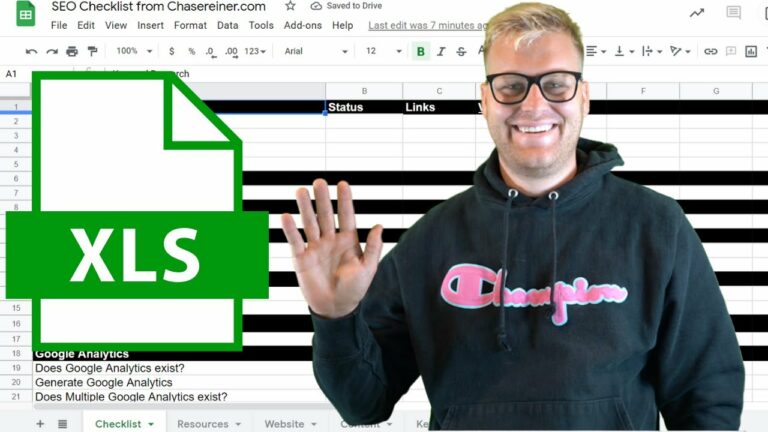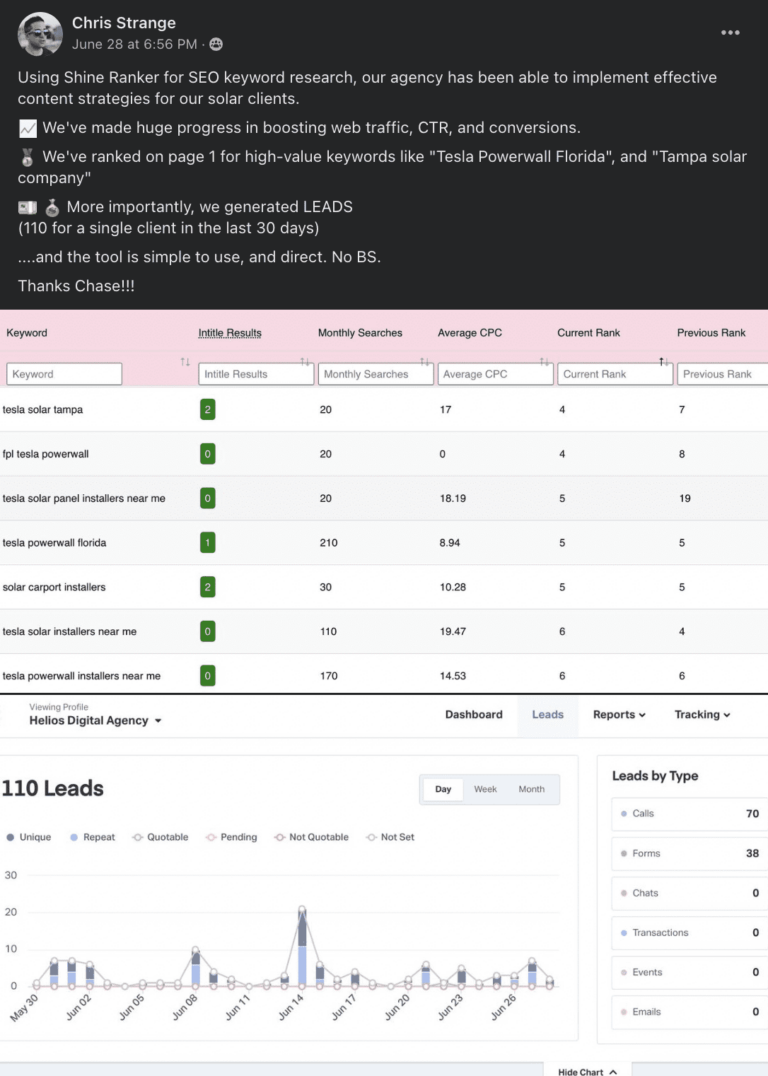How To Find High Volume / Low Competition Keywords Using Shine Ranker
How To Find High Volume/Low Competition Keywords Using Shine Ranker is an informative article that guides you on utilizing Shine Ranker, a powerful tool, to discover keywords with high search volume and low competition. The first step is to sign up for a 10-day free trial at shineranker.com, enabling you to explore the tool’s features. From there, you can check your current ranked keywords, save data as an Excel spreadsheet or PDF, and even sort the data by monthly searches, difficulty, cost per click, and rank. The article emphasizes the importance of choosing keywords strategically and offers tips on using an AI generator to create content based on targeted keywords. It further explains the significance of consistently creating quality content to improve ranking on search engines. By following the step-by-step instructions provided, you’ll be able to attract more traffic to your website and boost your online presence.
Step 1: Sign up for a 10-day free trial at Shineranker.com
To get started with finding high volume/low competition keywords using Shine Ranker, the first step is to sign up for a 10-day free trial at Shineranker.com. This will give you access to all the features and tools that Shine Ranker has to offer. Simply visit the website and click on the purple button to start your free trial.
Step 2: Check and improve current ranked keywords
Once you have signed up for the free trial and logged into your Shine Ranker dashboard, it’s time to check and improve your current ranked keywords. This will help you identify opportunities for improvement and make necessary adjustments to improve your rankings.
2.1. Access the ranked keyword feature in Shine Ranker
To access the ranked keyword feature in Shine Ranker, click on the “Traffic Checker” button in your dashboard. This feature allows you to see a list of keywords that your website is currently ranking for. By analyzing this data, you can identify keywords that have the potential to be improved.
2.2. Save ranked keyword data as Excel or PDF
Once you have accessed the ranked keyword feature and have a list of keywords, you have the option to save the data as an Excel spreadsheet or PDF. This is useful for further analysis and reference. Simply click on the button to save the data in your preferred format.
2.3. Sort data by monthly searches, difficulty, cost per click, and rank
To make it easier to analyze and prioritize your ranked keywords, Shine Ranker allows you to sort the data based on different criteria. You can sort the keywords by monthly searches, difficulty, cost per click, and current rank. This helps you identify keywords with high monthly search volume and low competition.
2.4. Use the refresh button if data is incomplete
Sometimes, the Shine Ranker tool may not pull all the data for a particular keyword. If you notice any missing information, you can simply click on the refresh button to retrieve the complete data. This ensures that you have accurate and comprehensive information to work with.
Step 3: Make adjustments to improve current rankings
After analyzing your ranked keywords, it’s time to make adjustments to improve your current rankings. Focus on keywords where you have a lower rank and consider making changes to your website or content to optimize it for those keywords. By improving your rankings for these keywords, you can attract more organic traffic to your website.
Step 4: Find new keywords using the keyword tool
To continually expand your keyword list and find new opportunities, Shine Ranker provides a keyword tool. This tool allows you to enter keyword variations and generate new keyword ideas. It helps you explore keywords that are relevant to your niche and have high search volume.
Step 5: Generate additional keywords and data for decision-making
Once you have entered keyword variations into the keyword tool, Shine Ranker generates additional keywords and provides relevant data for each keyword. This data includes monthly searches, difficulty, and cost per click, which are essential for decision-making. Use this information to identify high volume/low competition keywords that you can target.
Step 6: Create content using the AI Generator
Creating high-quality content is crucial for optimizing your website and attracting organic traffic. Shine Ranker offers an AI Generator that can help you produce content based on your targeted keywords. Follow these steps to utilize the AI Generator:
6.1. Use the AI Generator to produce content
Once you have identified the keywords you want to target, enter them into the AI Generator. This powerful tool will then generate content based on those keywords. The AI Generator leverages artificial intelligence to create well-written, engaging content that aligns with your keywords and helps improve your search engine rankings.
6.2. Add the generated content to the website
After the AI Generator has produced the content, you can add it to your website. Make sure to optimize the content for SEO by incorporating the generated keywords naturally throughout the text. By adding fresh and relevant content to your website, you increase the chances of ranking higher in search engine results and attracting more organic traffic.
Step 7: Target potential keywords for high search volume and low difficulty
To maximize your chances of ranking well on search engines, it’s essential to target potential keywords with high search volume and low difficulty. These keywords have high search demand but relatively low competition, making it easier for your website to rank for them.
7.1. Examples of potential keywords to target
Some examples of potential keywords to target include “shine ranker review,” “YouTube SEO,” “buy a thousand YouTube subscribers,” and “shine ranker tool.” These keywords have a high search volume and relatively low difficulty, making them ideal for improving your rankings and driving more traffic to your website.
7.2. Importance of high search volume and low difficulty
Keywords with high search volume indicate that there is a significant demand for content related to those keywords. By targeting these keywords, you increase the chances of attracting more organic traffic to your website. Additionally, keywords with low difficulty scores mean that there is less competition for those keywords, making it easier for your website to rank higher in search engine results.
Step 8: Rank on page one of search results and drive traffic to the blog
The ultimate goal of finding high volume/low competition keywords and optimizing your website is to rank on page one of search engine results. Studies have shown that the majority of users rarely go beyond the first page of search results. By ranking on page one, you increase your visibility and attract more organic traffic to your blog.
Step 9: Utilize the AI content editor to generate content quickly and easily
To save time and create content more efficiently, Shine Ranker provides an AI content editor. This tool allows you to generate content quickly based on your targeted keywords. Follow these steps to utilize the AI content editor effectively:
9.1. Use the AI content editor to create content based on targeted keywords
Enter your targeted keywords into the AI content editor. The AI technology will then generate content ideas and suggestions based on those keywords. This enables you to create high-quality content more efficiently by harnessing the power of artificial intelligence.
9.2. Simple ways to reword AI-generated content to avoid Google penalties
While the AI-generated content can save you time and effort, it’s important to reword it slightly to make it more human-like and unique. This helps you avoid any potential Google penalties for duplicate content. Consider making simple changes to the generated content, such as rephrasing sentences, adding personal insights, or incorporating your own writing style.
Conclusion
Finding high volume/low competition keywords is essential for improving your search engine rankings and attracting more organic traffic to your website. Shine Ranker provides a comprehensive set of tools and features that can help you throughout the process. By signing up for a free trial, checking and improving your current rankings, finding new keywords, creating content using the AI Generator and content editor, and targeting potential keywords with high search volume and low difficulty, you can optimize your website effectively and increase your chances of ranking on page one of search results.
To find high volume / low competition keywords using Shine Ranker, start by grabbing your free trial at [insert link here]. This tool will help you discover keywords that have a high search volume but low competition, giving you an edge in your SEO strategy.