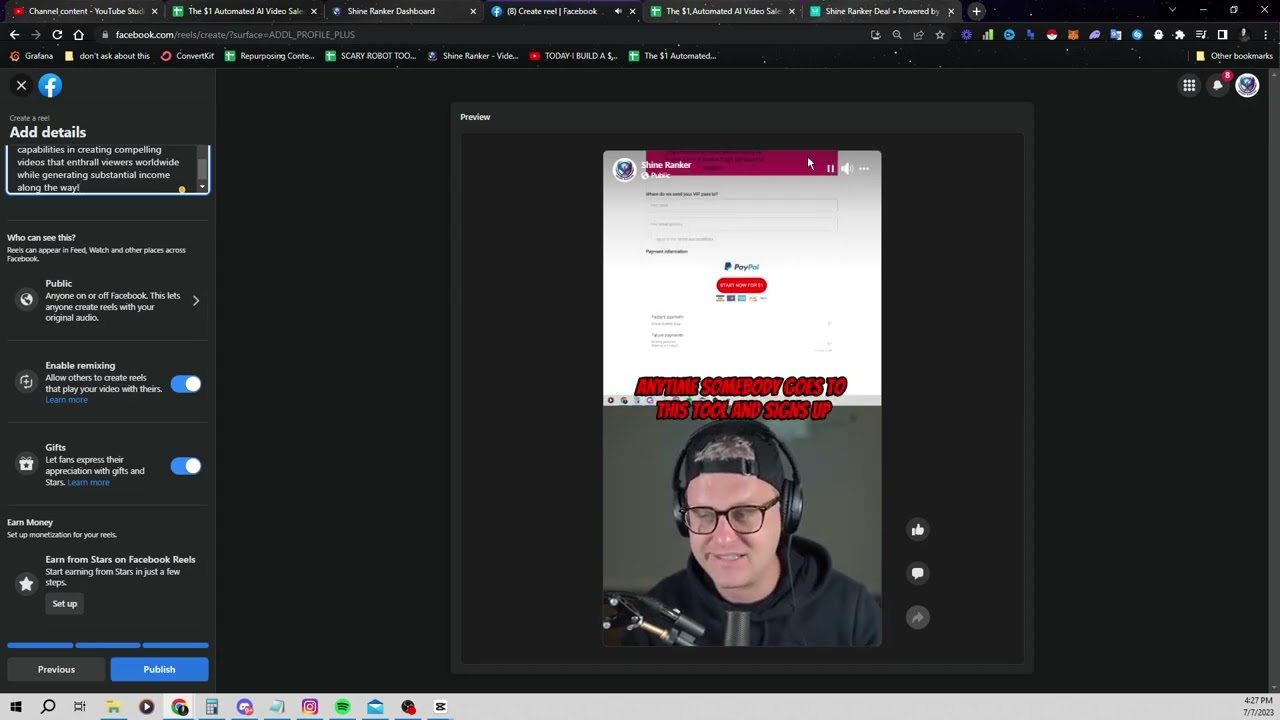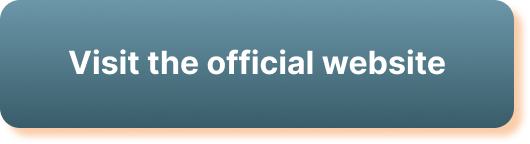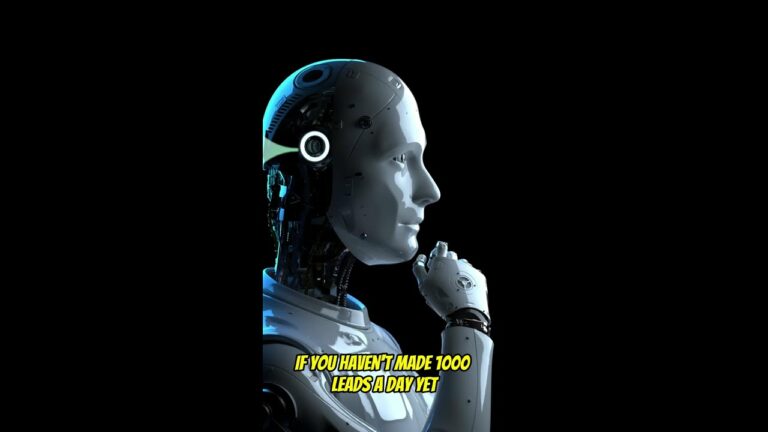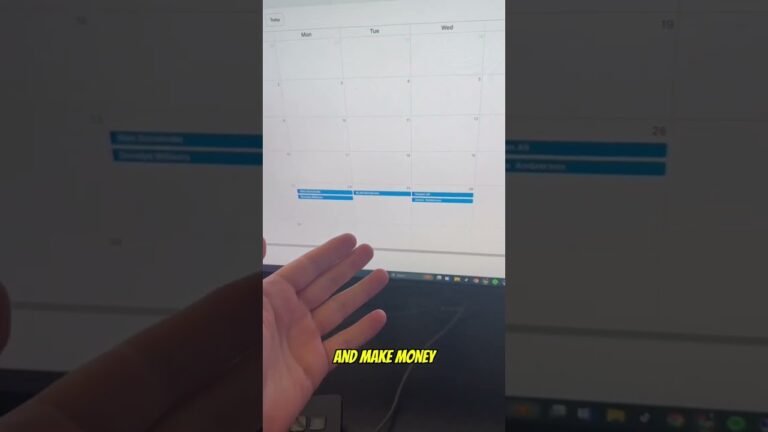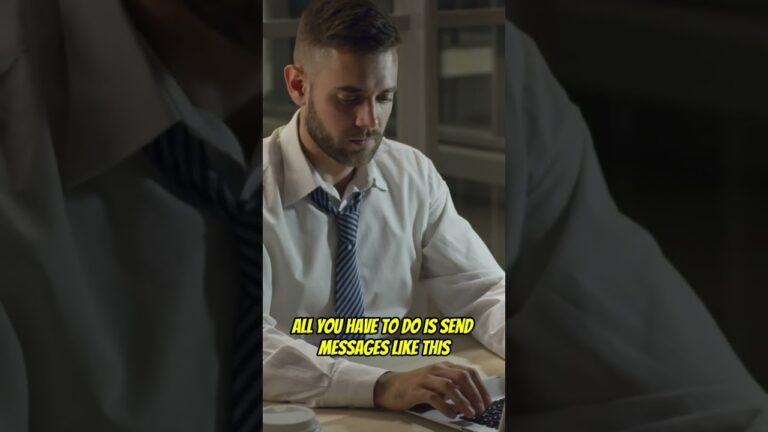Cross Promoting Content to Other Platforms
Alright, so you just finished posting on Instagram, and now you want to spread your content to other platforms. You may be wondering, how can I do that effectively? Well, in this video by Mystery Man, he takes you through the process of cross-promoting your content on various platforms like Facebook, YouTube, and even your Facebook group. It’s all about reaching a wider audience and getting more exposure for your content. Mystery Man explains how he posts the same video in multiple places, shares helpful tips, and even discusses some platform-specific nuances to keep in mind. So, if you’re looking to expand your reach and get more eyes on your content, this video is definitely worth watching. Let’s dive in!
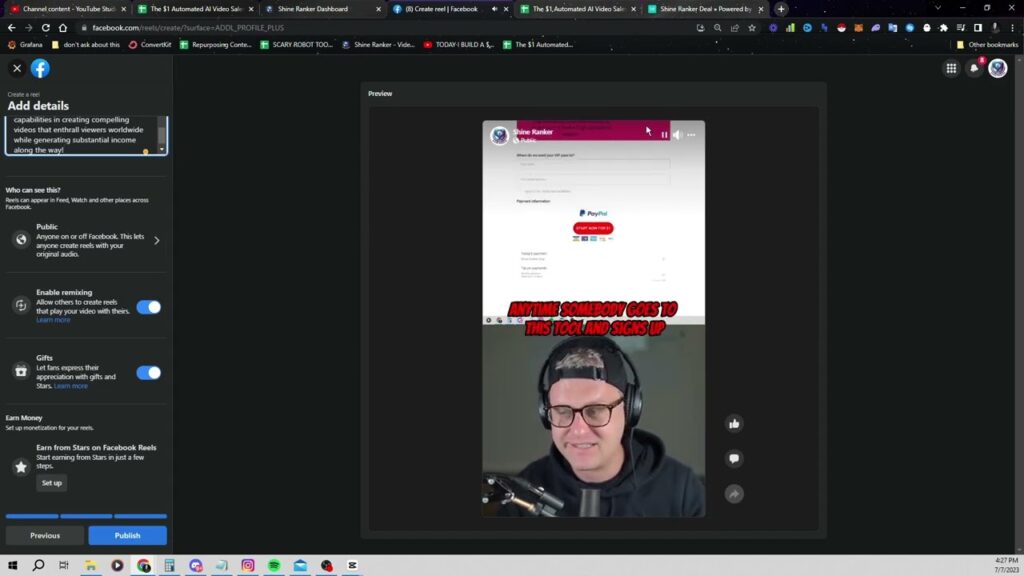
Cross Promoting Content to Other Platforms
In today’s digital age, it’s essential to expand your reach and engage with a wider audience across multiple platforms. One effective way to do this is through cross promoting your content. By sharing your videos and posts on various platforms, you can maximize visibility and connect with different user demographics. In this comprehensive guide, we will explore the process of cross promoting content on popular platforms such as Instagram, Facebook, Facebook Pages, Facebook Groups, YouTube, and even TikTok. We will also discuss the importance of utilizing multiple platforms and provide considerations for each platform. So let’s dive in and learn how to effectively cross promote your content!
Posting on Instagram
Once you have created a compelling video on Instagram, it’s time to consider cross promoting it on other platforms. Posting on Instagram is straightforward and user-friendly. Simply navigate to the app, access your profile, and tap on the plus (+) icon at the bottom of the screen. Select the video you want to promote and add filters or effects as desired. Write a captivating caption and use relevant hashtags to increase discoverability. Finally, tap on the “Share” button to publish your post.
Saving the Video
To cross promote your Instagram content on other platforms, you’ll need to save the video to your device. After posting your video on Instagram, tap on the three dots at the top right corner of your post. From the options, select “Save Video” to download it to your device’s gallery.
Posting on Other Platforms
Now that you have the video saved on your device, you can easily post it on other platforms. We’ll discuss the process for each platform in detail, but keep in mind that the goal is to reach a broader audience and engage with users who may not be active on Instagram. By cross promoting your content, you increase the chances of attracting new followers and expanding your online presence.
Posting on Facebook
Facebook is one of the most popular social media platforms, making it a great place to cross promote your Instagram content. Start by accessing your Facebook account and navigate to your profile or chosen destination, such as a Facebook Page or Group. Click on the “Create Post” button to begin composing your Facebook post.
Copying the Description
To ensure consistency across platforms, it’s a good idea to copy the description from your Instagram post. Open your Instagram app and go to the post you want to cross promote. Long press on the description and select “Copy” from the options that appear.
Uploading the Video
In your Facebook post, click on the photo/video icon to add the video you want to cross promote. Locate the video file on your device and upload it to the Facebook post. The video will now appear within your Facebook post, ready for further customization.
Muting the Audio
One thing to note when posting videos on Facebook is the audio settings. Unlike Instagram, Facebook autoplay videos with audio, which can be disruptive to users’ browsing experience. To ensure a seamless viewing experience, it’s a good practice to mute the audio of your video before posting. Simply click on the video’s speaker icon to mute the audio.
Publishing the Post
Once you have uploaded your video, formatted the description, and adjusted the audio settings, it’s time to publish your post. Click on the “Post” button to share your video with your Facebook audience. Your Instagram content is now successfully cross promoted on Facebook!
Facebook Page
Switching to Facebook Page
If you have a Facebook Page dedicated to your brand or content, it’s beneficial to cross promote your Instagram content on your Page. Switching to your Facebook Page is easy. On the Facebook mobile app, tap on the three horizontal lines at the top right corner and scroll down to find your Pages. Select your desired Page to switch to it.
Posting as Page
Once you have switched to your Facebook Page, follow the same steps as mentioned earlier to create a post. By default, your post will be published from your Page, reaching your Page followers and potentially attracting new ones.
Benefits of Posting as Page
Posting your content as your Facebook Page has several advantages. Firstly, it helps maintain a professional and consistent brand identity. Secondly, by sharing content from your Page, you can leverage your Page’s existing follower base and increase engagement. Lastly, it allows you to access insights and analytics specific to your Page, enabling you to measure the performance and impact of your cross-promoted content.
Facebook Group
Posting in Facebook Group
Apart from your Facebook Page, you may also want to cross promote your Instagram content in relevant Facebook Groups. Posting in Facebook Groups lets you target a specific community or niche, maximizing your reach and engagement. Visit the Facebook Group where you wish to share your content and click on the “Write something” box to compose your post.
Using Personal Profile
When posting in a Facebook Group, you have the option to use your personal profile or your Page’s profile. Using your personal profile allows you to engage with the group members as an individual, fostering a more personal connection. It’s a great strategy if you have a strong personal brand or if your content resonates more with individuals than with businesses.
Using Page Profile
Alternatively, you can post in Facebook Groups using your Page’s profile. This is beneficial if you want to cross promote your content while leveraging your Page’s reputation and credibility. Posting as your Page can also provide a seamless brand experience across different platforms and help attract Page followers.
Limitations of Desktop Posting
It’s important to note that desktop posting may have limitations when it comes to posting Reels or short-form videos to Facebook Groups. If you encounter difficulties posting Reels using your desktop, consider using a mobile device for the best results.
Posting through Mobile Device
To overcome the limitations of desktop posting in Facebook Groups, you can use a mobile device to share your Reels or short-form videos. Simply open the Instagram app on your phone, access the video you want to cross promote, and download it. You can then upload the video to the Facebook Group directly from your mobile device, ensuring a seamless cross promotion experience.
Personal Profile
Switching to Personal Profile
If you have been cross promoting your content through your Page, you may also want to consider posting as your personal profile. Switching to your personal profile allows you to reach a different audience and cater to those who prefer a more personal and individual approach.
Posting as Personal Profile
When cross promoting as your personal profile, follow the same steps as before to create a post. Write a captivating description and format it in a way that aligns with your personal brand. Additionally, engage with your audience by responding to comments and discussions, fostering a stronger connection with your followers.
Benefits of Using Personal Profile
Using your personal profile to cross promote your content offers unique benefits. It allows you to showcase your authenticity, passion, and expertise, cultivating a more personal relationship with your followers. Posting as your personal profile can also lead to increased engagement, as individuals might feel more inclined to interact with a real person rather than a brand entity.
Automation
Setting Up Automation
Automation tools can streamline your content promotion process, especially when it comes to engaging with comments and sending direct messages. One effective way to automate your interactions is by using tools like ChatGPT. With automation in place, you can focus on creating more impactful content while ensuring that your audience receives timely responses.
Responding to Comments
When cross promoting your content on various platforms, it’s crucial to engage with the audience and respond to their comments. Automation tools can help simplify this process by generating pre-set responses or setting up triggers for customized replies. By promptly addressing your viewers’ comments, you not only build trust but also encourage further engagement and discussion.
Sending DMs
Direct messages (DMs) provide an excellent opportunity to connect with your audience on a more personal level. Automation tools can streamline the process of sending DMs, making it easier to reach out to new followers or respond to messages. You can set up automated DMs to thank new followers, share exclusive content, or answer frequently asked questions. Utilizing DM automation helps nurture relationships and build a loyal community around your content.
Mobile Device
Downloading Video from Instagram
If you want to cross promote your Instagram content on other platforms using a mobile device, the first step is to download the video. Open the Instagram app and navigate to the video you wish to share. Tap on the three dots at the top right corner of the post and select “Save Video” to download it to your device’s gallery.
Options for Posting on Mobile
Once you have downloaded the video, you can choose from several options to post it on different platforms. For Facebook, you can use the Facebook mobile app and follow the steps we discussed earlier. For YouTube, you can also use the YouTube app and proceed with the uploading process, which we will explain shortly.
Dealing with Watermarks
When downloading a video from Instagram, keep in mind that it may include the Instagram watermark. While watermarks can be off-putting for some users, they might not significantly impact your content’s performance. In the next section, we’ll discuss how to post your Instagram content on YouTube, where watermarks are typically less of a concern.
YouTube
Posting on YouTube
YouTube is an excellent platform for sharing your Instagram content, especially if you have longer videos or tutorials to cross promote. With over 2 billion monthly active users, YouTube offers vast potential for reaching new audiences and establishing yourself as an expert in your niche.
Adding a Title
When uploading a video to YouTube, it’s important to give it a clear and compelling title. Your title should entice viewers and accurately represent the content of the video. Consider using descriptive keywords that capture the essence of the video and make it more searchable.
Selecting Playlist
When uploading your video, you have the option to add it to a playlist. Playlists help organize your content and provide viewers with an easy way to navigate through related videos. Choose a relevant playlist or create a new one to ensure your video is easily discoverable by interested viewers.
Adding Tags
Tags play a crucial role in driving traffic to your YouTube content. They help YouTube’s algorithm understand the subject matter of your video and suggest it to relevant users. Research relevant tags and incorporate them into your video’s metadata. Be sure to include a mix of broad and specific tags to optimize discoverability.
Publishing the Video
After finalizing the title, playlist, and tags, it’s time to publish your video on YouTube. Click on the “Publish” button to make your video public and instantly share it with your subscribers and the broader YouTube community. Congratulations! Your Instagram content is now successfully cross promoted on YouTube.
Conclusion
In this comprehensive guide, we explored the process of cross promoting content from Instagram to other popular platforms such as Facebook, Facebook Pages, Facebook Groups, YouTube, and TikTok. By effectively cross promoting your content, you can expand your reach, engage with a diverse audience, and maximize your online presence.
We discussed the step-by-step process for posting on each platform and highlighted important considerations to ensure a seamless transition. Additionally, we explored the benefits of utilizing each platform and how automation tools can streamline your content promotion process.
By utilizing multiple platforms and reaching out to different user demographics, you increase the chances of connecting with your target audience, fostering meaningful engagement, and ultimately growing your brand or personal content.
Remember, each platform has its unique characteristics and audience preferences, so it’s essential to tailor your content accordingly. Take the time to understand the specific requirements and best practices for each platform to optimize your cross-promotion efforts.
So, what are you waiting for? Start cross promoting your content today and watch your online presence soar!