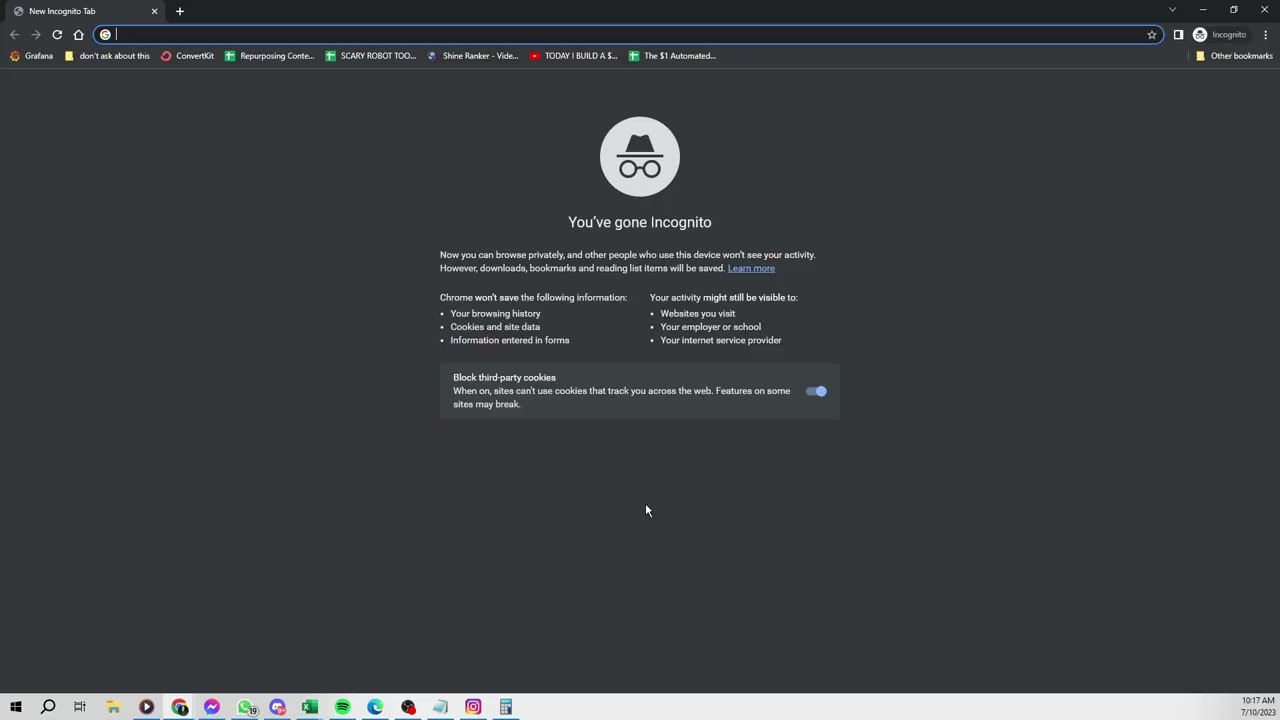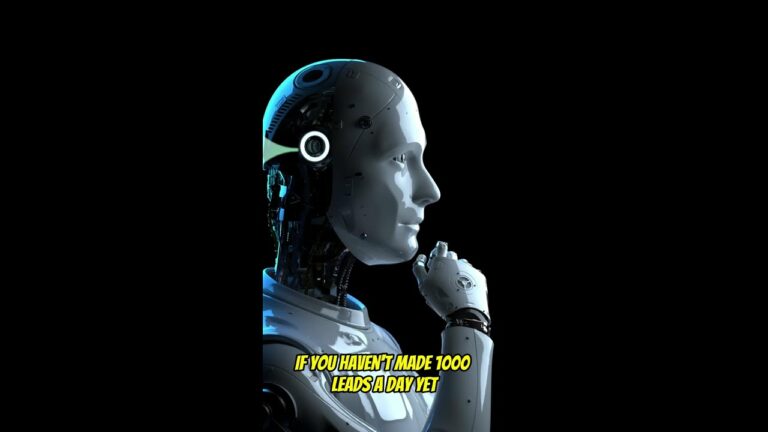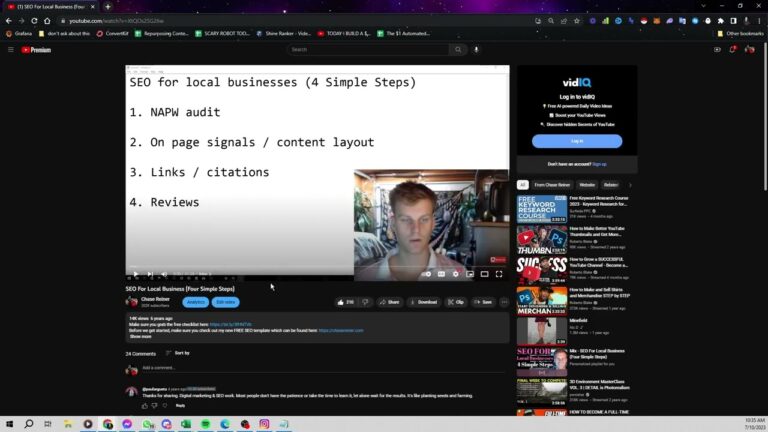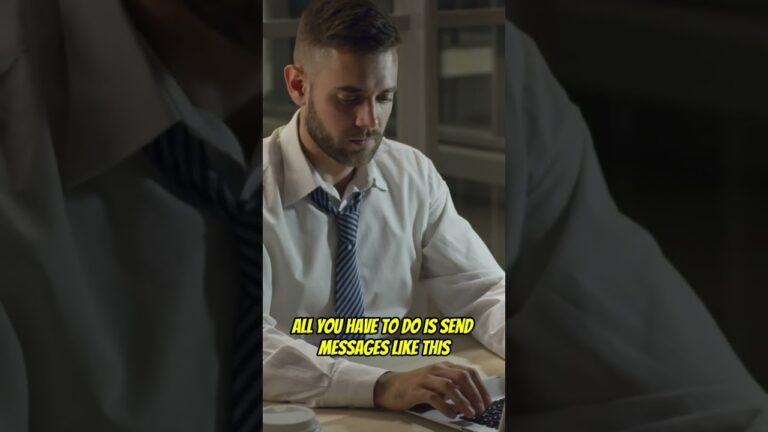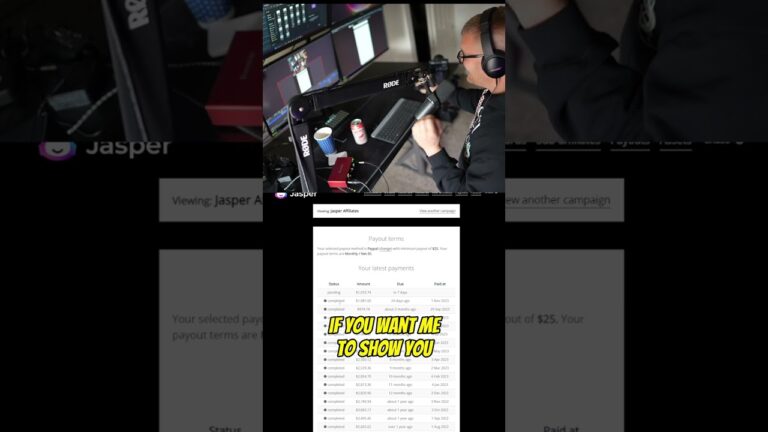How To Promote The Checklist Directly With Your Cookie
After watching the cookie video, you should have a good understanding of how everything works. However, I’m going to give you a glimpse of the setup on the back end and show you how you can directly promote the checklist if you just want to share it with someone using your cookie. To get started, you’ll need to change the product commission percentage to 40 percent, which means you’ll receive 40 percent recurring commissions for each dollar trial. Once that’s done, you’ll have the option to promote different pages such as the home page, the video sales letter, and even the checklist page.
Here’s how it works: when you promote the checklist, you’ll receive a specific link that includes your affiliate ID. If you copy and send this link to people, they will be directed to the home page and the Google sheet with your affiliate link. If you want to drive more traffic, simply send them to the home page with your link, and when they enter their information, we’ll follow up with them to try and close the deal for you. It’s a great option if you want to focus solely on promoting the checklist, and I hope you find it useful in earning those 40 percent commissions.
How to Promote the Checklist Directly with Your Cookie
If you’ve watched the cookie video, you should already have a good understanding of how everything works. However, I’m going to walk you through some of the setup on the back end so you can see it for yourself. Additionally, I’ll show you how you can promote the checklist directly if you just want to send it to someone with your cookie.
Changing the Product Commission Percentage
To start, let’s change the product commission percentage to 40 percent. This means that you will receive 40 percent recurring commissions for every dollar trial. Saving this change will ensure that you earn a higher commission each time someone signs up through your link.
Promoting the Home Page
Currently, we have the home page available for you to promote. This is a great option if you want to direct people to our main website and give them an overview of what we offer. By sharing your affiliate link to the home page, anyone who clicks on it will be directed to our site with your cookie set.
Promoting the Video Sales Letter
The video sales letter is another page that you can promote directly. This page is the second one viewers will see after visiting the home page. It provides more in-depth information about our product and can be a powerful tool in convincing potential customers to sign up. By sharing your affiliate link to the video sales letter, you can guide people directly to this page and increase the chances of them converting.
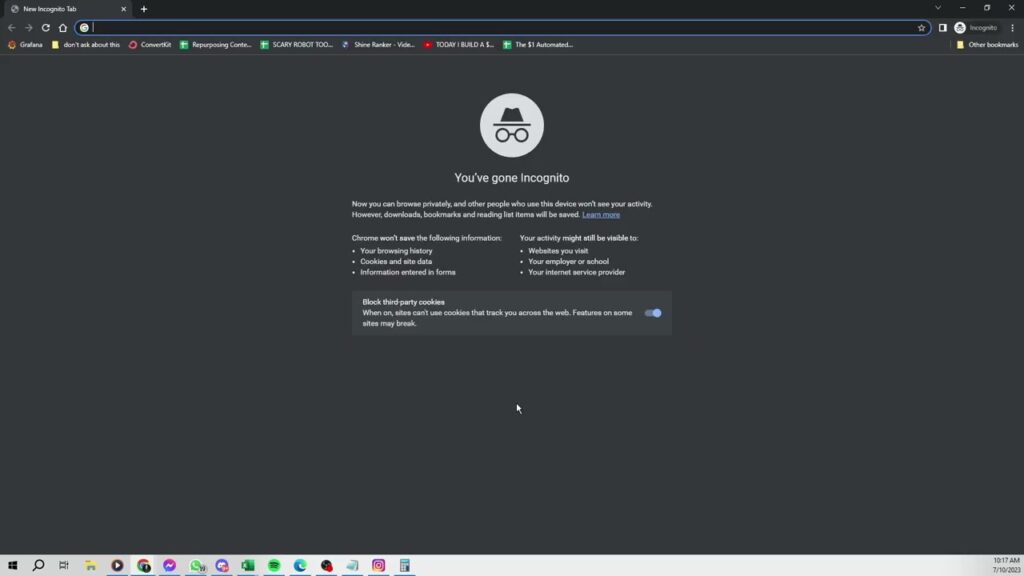
Promoting the Checklist Page
If you prefer to promote the checklist directly, you can do so by adding in the checklist page. This is a great option if you want to send people directly to a resource that provides them with valuable information. By sharing your affiliate link to the checklist page, you can ensure that anyone who clicks on the link will be directed to the checklist with your cookie set.
Creating an Affiliate Link
Now that we have different pages available for promotion, let’s create an affiliate link for each of them. You can easily generate affiliate links within the partner offer section. Simply select the page you want to promote, and you will receive a unique link that includes your affiliate ID. Copy the link and you’re ready to start sharing it with others.
Using the Affiliate Link to Directly Promote
Once you have your affiliate link, you can directly promote the page of your choice. Whether it’s the home page, the video sales letter, or the checklist page, simply share the link with others. When someone clicks on the link, they will be directed to the corresponding page, with your affiliate ID attached. This ensures that you receive credit for any conversions that result from your promotion.
Sending People to the Google Sheet
In addition to promoting specific pages, you also have the option to send people directly to the Google sheet. By sharing your affiliate link, you can guide people to this resource and provide them with valuable information. This is a great way to establish trust and credibility with potential customers.
Closing Traffic
If you want to further increase the chances of conversion, you can send people to the home page with your affiliate link. By doing so, when they enter their information with their email, we will follow up with them and try to close the sale on your behalf. This method allows us to provide personalized attention to potential customers and increase the likelihood of them signing up.
Sending People to the Home Page
Alternatively, if you want to provide a more comprehensive overview of our product and services, you can send people directly to the home page. By doing this, potential customers can explore our website and learn more about what we have to offer. Sharing your affiliate link to the home page ensures that you receive credit for any sign-ups that occur as a result.
Following Up with Email
To maximize your promotion efforts, it’s important to follow up with potential customers through email. Once you have their email address, you can send them more information, answer any questions they may have, and continue to nurture the relationship. Email marketing is a powerful tool in converting leads into paying customers, so make sure to utilize it effectively.
In conclusion, promoting the checklist directly with your cookie is a great way to increase your commissions and reach a wider audience. By changing the product commission percentage, promoting different pages, creating affiliate links, and following up with potential customers, you can effectively promote our product and earn more commissions. So don’t hesitate to start utilizing these strategies and enjoy the benefits of increased promotion and higher conversions.