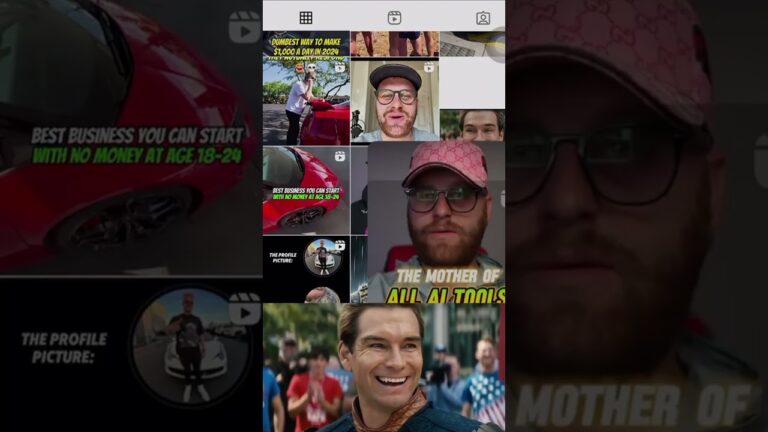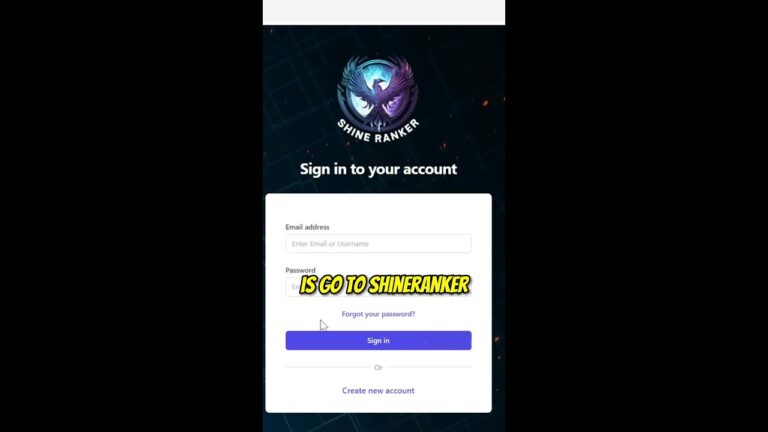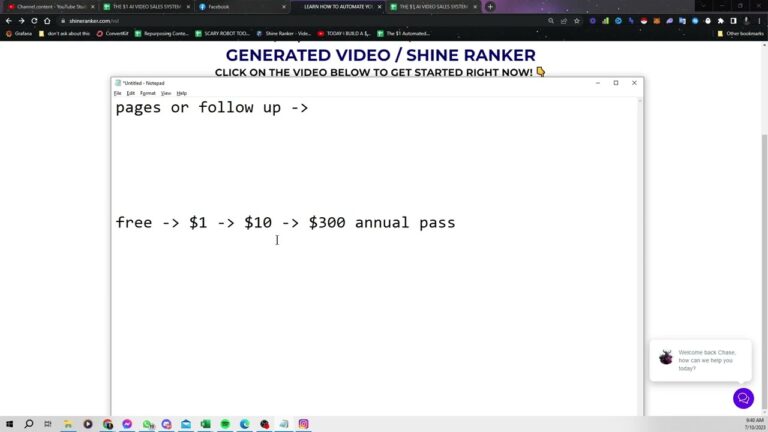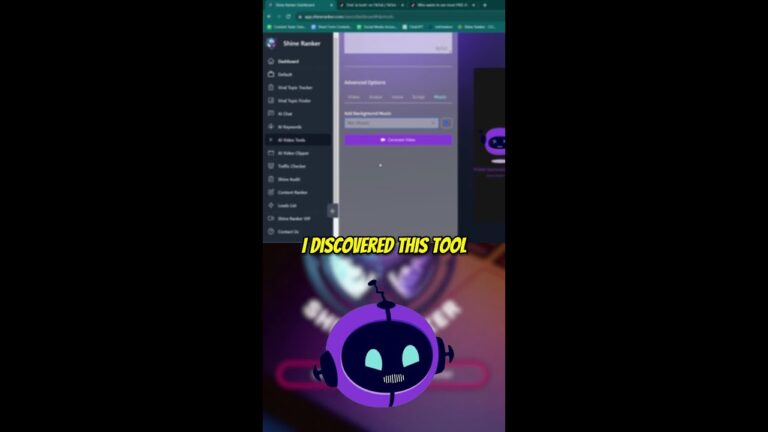How To Collect Emails From Facebook Groups With Group Collector
In the video by Shinefy, you’ll learn how to collect emails from Facebook groups using an effective tool called Group Collector. The process is broken down into three simple steps: downloading the Group Collector tool, creating a Facebook group, and filling out the group description and questions. With the Group Collector tool, which is available for a free trial as a Chrome extension, you can easily automate the collection of email addresses from group members and have the data populated into a Google Sheet. The video also offers additional tips and recommendations, such as joining a paid group for more automation tutorials and guidance.
In this informative video, Chase Steiner shares his secrets on how to collect emails from Facebook groups using a powerful tool called Group Collector. By following a three-step system, you can effortlessly generate new emails from people signing up for your Facebook groups and import them into an email list. Chase also emphasizes the importance of creating a trendy Facebook group based on Google Trends and making it private to enhance engagement and growth. Additionally, he provides valuable insights on optimizing your group description, customizing group questions to gather essential information, and even suggests connecting Group Collector to integromat for automated email uploading. If you’re interested in learning more about automation and maximizing your results, Chase invites you to join his paid group for a dollar and gain access to comprehensive tutorials and resources.

Step 1: Download Group Collector
To start collecting emails from Facebook groups, the first step is to download Group Collector. You can do this by visiting the Group Collector website and clicking on the ‘Download’ button. This will take you to a page where you can sign up for a free seven-day trial. Once you sign up, you will receive an email with a license code and a link to download the Chrome extension. Simply click on the link to download and install the extension.
Step 2: Create a Facebook group
The next step is to create a Facebook group. To make your group successful in attracting members, it’s important to choose a trendy topic. You can use Google Trends to find popular topics that are currently being searched for. Once you have chosen a topic, go to your Facebook account and click on ‘Create’ in the top right corner of the homepage. From the dropdown menu, select ‘Group’. Enter a name for your group and make sure to set the group privacy to ‘Private’. This ensures that only invited members can join the group.
Step 3: Fill out the group description and questions
To make your group appealing to potential members, it’s important to fill out the group description and questions. Start by writing a welcome message that encourages people to join the group. This message should highlight the benefits of joining and make people feel excited about being a part of the community. Additionally, you can promote an opt-in offer in the group description. This can be a free resource or a special offer that members can access by joining the group.
Customizing the group questions is another important aspect of collecting emails. When people request to join the group, they will be prompted to answer these questions. Make sure to include a question asking for their email address, as well as any other relevant information you would like to collect. This will ensure that you can gather the necessary information to build your email list.
Step 4: Approve member requests
Once you have set up your group and filled out the description and questions, it’s time to start approving member requests. Regularly check for new requests in the group and approve them to allow them to join. When a member request is approved, their data, including their email address, will be automatically populated into a Google Sheet. This makes it easy for you to keep track of the collected emails and other information.
Step 5: Connect Group Collector to Integromat
To automate the process of uploading the collected emails to your email list, you can connect Group Collector to Integromat. Integromat is a platform that allows you to create automated scenarios. To get started, sign up for an account on the Integromat website. Once you have an account, create a new scenario and choose Group Collector as a trigger. Then, connect your Google Sheet as an action in the scenario. This will enable you to automatically upload the collected emails to your chosen email list.
Step 6: Join a paid group for advanced tutorials
If you want to enhance your automation skills and learn more about the possibilities of Group Collector, it is recommended to join a paid group that offers advanced tutorials. These paid groups often provide valuable insights and strategies for automating various processes, including email collection. Look for a paid group that specializes in automation and offers tutorials on using tools like Group Collector. By joining these groups, you can gain access to exclusive resources and further improve your automation skills.
Conclusion
Collecting emails from Facebook groups is a valuable strategy for growing your email list and reaching a wider audience. With the help of Group Collector, this process can be streamlined and automated for maximum efficiency. By following the steps outlined in this article, you can effectively collect emails from Facebook groups, customize your group for maximum engagement, and automate the uploading of collected emails to your email list. Additionally, joining paid groups for advanced tutorials can provide you with additional resources to enhance your automation skills. Start using Group Collector today and take your email collection process to the next level.
Make sure you grab the free checklist here.
Today, I’ll show you how you can easily collect emails from Facebook groups using the Group Collector tool. It’s a fantastic tool that still works perfectly in 2021.
To get started, make sure you have Group Collector installed. You can get it here.
Also, feel free to explore all of my other resources and tools at [link].