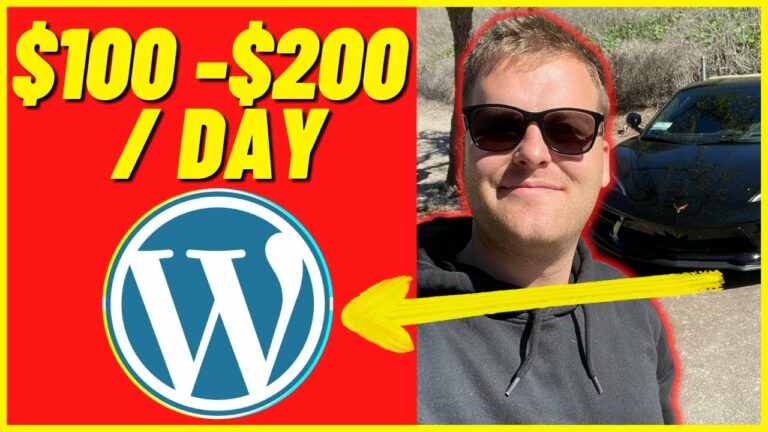How To Do an SEO Audit and Make Money With SEO (2021 Full Guide)
In the video titled “How To Do an SEO Audit and Make Money With SEO (2021 Full Guide),” presented by Chase Reiner, you’ll learn step-by-step instructions on conducting an SEO audit and leveraging it to generate income. The video covers key elements such as keyword research, using the Shine Tool, setting up Google Analytics, writing compelling content, running Adwords campaigns, and more. Chase Reiner emphasizes the significance of targeting specific keywords to optimize website ranking on Google and highlights the importance of analytics and tracking conversions to demonstrate the effectiveness of the SEO audit. Whether you’re a beginner or experienced in SEO, this guide will provide you with valuable insights and practical tips to enhance your skills and profitability in the field.
In the video, Chase Reiner shares his expertise on SEO audits and how you can develop a lucrative business by offering these services. He introduces a comprehensive template that aids in conducting SEO audits, and emphasizes the importance of keyword research and targeting specific keywords to improve website visibility. Chase Reiner discusses the role of analytics, tracking conversions, and utilizing Adwords campaigns to enhance leads and conversions. Lastly, he delves into the technical aspects of SEO audits, such as page speed, SSL, duplicate content, and schema markup. By following this informative guide, you’ll gain the necessary knowledge and tools to excel in the world of SEO and capitalize on its profitability.
Keyword Research
Importance of keyword research
Keyword research plays a crucial role in optimizing website rankings on search engines, particularly on Google. By understanding and targeting specific keywords, you can increase visibility and attract more organic traffic to your website. This is because when users search for certain keywords related to your industry or niche, your website has a better chance of appearing in the search results.
Targeting specific keywords
When conducting keyword research, it’s important to focus on specific keywords that are relevant to your business or website. Instead of targeting broad keywords with high search volumes, such as “bakery” or “car repair,” it’s more effective to target long-tail keywords that are more specific, such as “gluten-free bakery in New York” or “car repair shop near me.” By targeting specific keywords, you can attract highly relevant traffic and increase the chances of converting visitors into customers.
Tools for keyword research
There are several tools available that can make the process of keyword research easier and more efficient. Some popular tools include:
-
Google Keyword Planner: This free tool provided by Google helps you find keywords and provides data on their search volumes and competition levels.
-
SEMrush: This comprehensive SEO toolkit offers keyword research features, allowing you to identify valuable keywords and analyze your competitors’ rankings.
-
Ahrefs: Known for its backlink analysis capabilities, Ahrefs also provides powerful keyword research tools that can help you discover new keyword opportunities.
-
Moz Keyword Explorer: Moz offers a keyword research tool that provides data on search volume, keyword difficulty, and organic click-through rates.
By utilizing these tools, you can gain valuable insights into keyword trends, search volumes, and competition levels, enabling you to create an effective SEO strategy.
Keyword Audit
Evaluating current keyword rankings
Conducting a keyword audit involves evaluating the current rankings of your website for specific keywords. This helps you understand how your website is performing in search engine results and identifies areas where improvements can be made. By analyzing which keywords are driving traffic to your website and how well your website is ranking for those keywords, you can develop a plan for optimizing your SEO strategy.
Identifying opportunities for improvement
During a keyword audit, it’s important to identify keywords that are performing well and those that aren’t. By analyzing the search volumes, competition levels, and current rankings of your keywords, you can pinpoint areas where improvements can be made. This might involve optimizing existing web pages or creating new content to target specific keywords that have the potential to drive more traffic to your website.
Competitor analysis
In addition to evaluating your own keyword rankings, it’s essential to analyze the keyword rankings of your competitors. By understanding which keywords your competitors are targeting and how well they’re ranking for those keywords, you can gain valuable insights into their SEO strategies. This information can help you identify untapped opportunities and develop a competitive advantage.
Using the Shine Tool
Overview of the Shine Tool
The Shine Tool is a comprehensive SEO audit tool developed by Chase Reiner. It is designed to automate the process of SEO audits and provide valuable insights into website optimization. The tool encompasses various features and functionalities that make it easier to analyze and improve your website’s SEO performance.
Features and functionalities
The Shine Tool offers a wide range of features and functionalities that assist in conducting effective SEO audits. Some key features include:
-
Keyword research automation: The Shine Tool automates the process of keyword research, making it easier to identify valuable keywords and target them effectively.
-
Website audit analysis: This feature analyzes various aspects of your website, including site structure, indexation, technical issues, and more. It provides a comprehensive overview of your website’s SEO performance and highlights areas for improvement.
-
Google Analytics integration: The Shine Tool integrates with Google Analytics, allowing you to track and analyze important metrics, such as website traffic, bounce rates, conversions, and user behavior.
-
Competitor analysis: With the Shine Tool, you can easily compare your website’s SEO performance with that of your competitors. This helps you identify areas where you may be lagging behind and develop strategies for improvement.
Benefits of using the Shine Tool
By using the Shine Tool, you can streamline the process of conducting SEO audits and gain valuable insights into your website’s performance. Some benefits of using the Shine Tool include:
-
Time-saving: The automation features of the Shine Tool help you save time by eliminating the need for manual data collection and analysis.
-
Comprehensive analysis: The tool provides a comprehensive analysis of your website’s SEO performance, allowing you to identify and address various issues that may be affecting your rankings.
-
Actionable insights: The Shine Tool offers valuable insights and recommendations for improving your website’s SEO. It provides actionable steps that you can take to optimize your website and increase its visibility on search engines.
-
Competitive advantage: By using the Shine Tool to analyze your competitors’ SEO strategies, you can gain a competitive advantage and develop strategies to outperform them in search engine rankings.
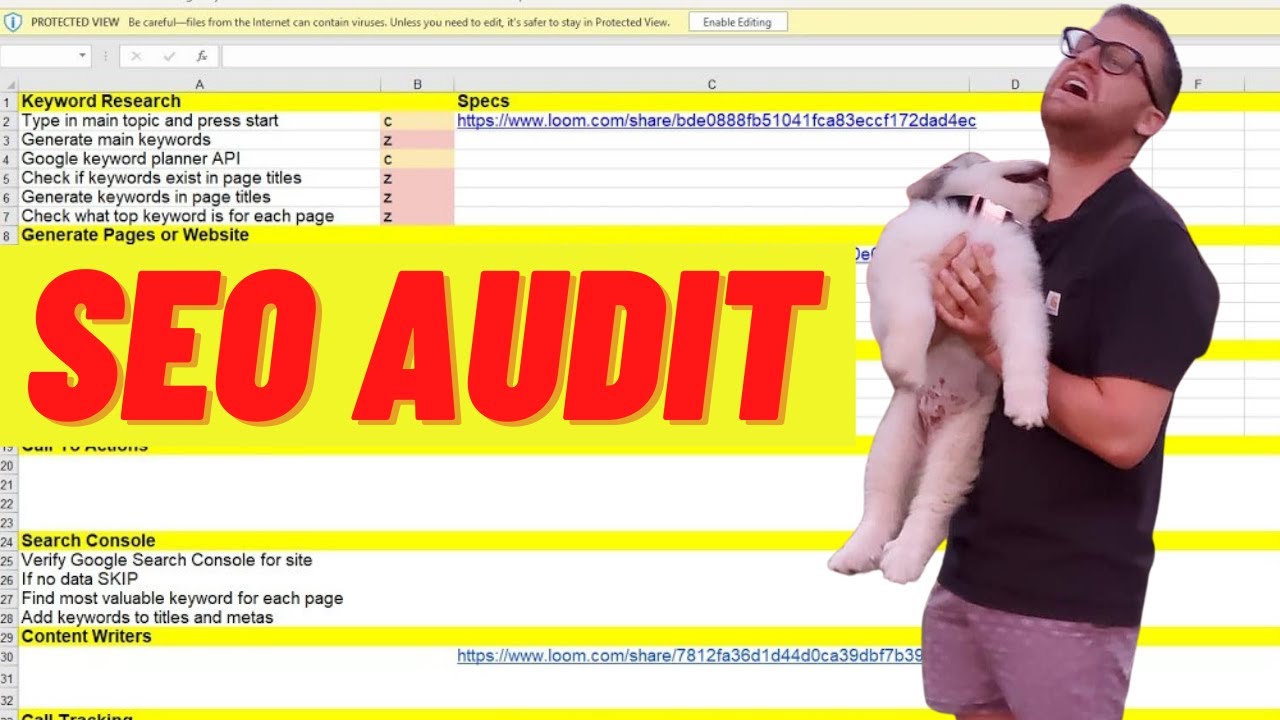
Generating Pages or a Website
Creating optimized landing pages
Creating optimized landing pages is essential for improving your website’s SEO performance. Landing pages are designed to attract and engage visitors, encouraging them to take a specific action, such as making a purchase or filling out a contact form. When creating landing pages, it’s important to consider the following:
-
Keyword optimization: Incorporate relevant keywords into your landing page content, headings, and meta tags to improve its visibility on search engines.
-
User experience: Ensure that your landing page is user-friendly and easy to navigate. Provide valuable and relevant information to your visitors, making it clear what action they should take.
-
Call to action: Include a clear and compelling call to action on your landing page. This could be a button prompting visitors to download a free resource, sign up for a newsletter, or make a purchase.
Website structure and navigation
The structure and navigation of your website play a crucial role in its SEO performance. A well-organized and easily navigable website makes it easier for search engines to crawl and index your web pages. Here are some tips for optimizing your website’s structure and navigation:
-
Use a logical hierarchy: Organize your web pages in a hierarchical structure, with the most important pages at the top and the least important pages at the bottom. This helps search engines understand the importance and relevance of each page.
-
Create a user-friendly navigation menu: Design a clear and intuitive navigation menu that allows visitors to easily navigate through your website. Use descriptive labels for each menu item and consider implementing drop-down menus for subcategories.
-
Internal linking: Incorporate internal links within your website to connect related pages. Internal linking helps search engines understand the relationships between your web pages and can improve the overall visibility of your website.
Importance of mobile optimization
With the increasing use of mobile devices for internet browsing, mobile optimization has become crucial for SEO success. Search engines consider mobile-friendliness as a ranking factor, and websites that are not optimized for mobile may experience lower rankings. Here are some tips for mobile optimization:
-
Responsive design: Ensure that your website is built using a responsive design, which allows it to adapt to different screen sizes and devices. This provides a seamless user experience across desktop, mobile, and tablet devices.
-
Fast loading speed: Optimize your website’s loading speed by optimizing image sizes, minimizing JavaScript and CSS files, and utilizing caching techniques. A fast-loading website is essential for mobile users who have limited data or slower internet connections.
-
User-friendly interface: Design your website with a mobile-first approach, prioritizing the user experience on mobile devices. Use large, easily clickable buttons, legible fonts, and a clean layout to enhance usability.
By implementing these strategies, you can create a user-friendly and mobile-optimized website that ranks well in search engine results and attracts more organic traffic.
Setting up Google Analytics
Installation and setup process
Setting up Google Analytics is essential for tracking and analyzing your website’s performance and user behavior. To set up Google Analytics, follow these steps:
-
Sign up for a Google Analytics account: Visit the Google Analytics website and sign up for an account using your Google credentials.
-
Create a new property: Once you’re signed in, create a new property by providing details about your website, such as the website URL, name, and industry.
-
Get the tracking code: After creating a new property, Google Analytics will provide you with a tracking code. Copy this code and insert it into the HTML code of your website, just before the closing tag.
-
Verify installation: Once the tracking code is added to your website, verify the installation by visiting your website and checking if the Google Analytics tracking code is present in the source code.
Understanding key metrics
Google Analytics provides a wealth of information about your website’s performance through various metrics and dimensions. Understanding these key metrics is crucial for analyzing your website’s performance and making data-driven decisions. Some important metrics to consider include:
-
Sessions: The total number of visits to your website.
-
Users: The number of unique visitors to your website.
-
Pageviews: The total number of pages viewed by visitors.
-
Bounce rate: The percentage of visitors who leave your website after viewing only one page.
-
Conversion rate: The percentage of visitors who complete a desired action, such as filling out a form or making a purchase.
-
Average session duration: The average amount of time visitors spend on your website.
By regularly monitoring these metrics and comparing them over time, you can gain valuable insights into your website’s performance and identify areas for improvement.
Tracking website traffic and user behavior
Google Analytics allows you to track various aspects of your website’s traffic and user behavior. Some key features and functionalities include:
-
Traffic sources: Google Analytics provides information about the sources of your website’s traffic, such as organic search, direct traffic, referrals, and social media.
-
Audience demographics: You can learn more about your website’s visitors, including their age, gender, location, and interests. This information can help you tailor your content and marketing efforts to better target your audience.
-
Behavior flow: The behavior flow report visualizes the path users take through your website, showing how they navigate from one page to another. This can help you identify potential bottlenecks or areas where users are dropping off.
-
Goal tracking: You can set up goals within Google Analytics to track specific actions or conversions on your website, such as form submissions or newsletter sign-ups. This allows you to measure the effectiveness of your marketing campaigns and make data-driven decisions.
By utilizing these tracking features, you can gain valuable insights into how users interact with your website, which can help inform your SEO strategy and improve your overall website performance.
Implementing a Call to Action
Importance of call to action
A call to action (CTA) is a crucial element of any website or landing page. It prompts visitors to take a specific action, such as making a purchase, filling out a form, or contacting your business. CTAs are important for driving conversions and guiding visitors through the desired user journey on your website.
Designing effective call to action
When designing a call to action, it’s important to consider the following elements:
-
Placement: Position your call to action in a prominent location on your webpage, where it is immediately visible to visitors. This could be above the fold, at the end of a blog post, or in a sidebar.
-
Clear and concise wording: Use clear and concise language that clearly states what action you want the visitor to take. Avoid using generic phrases like “Click here” and instead, be more specific with phrases like “Download your free e-book” or “Start your free trial.”
-
Visually appealing design: Make your call to action visually appealing by using contrasting colors, larger fonts, and eye-catching buttons. This will help draw attention to the call to action and encourage visitors to click on it.
-
Urgency and incentives: Create a sense of urgency or offer incentives to encourage visitors to take immediate action. For example, you could offer a limited-time discount or free bonus for completing the desired action.
A/B testing and optimization
A/B testing is an essential process in optimizing your call to action. By testing different variations of your call to action, such as different wording, colors, or placements, you can determine which version performs better and generates higher conversion rates. This iterative process allows you to continuously improve and optimize your call to action for better results.
By implementing an effective call to action on your website or landing page, you can enhance user engagement, drive conversions, and ultimately improve the success of your SEO efforts.
Using Search Console
Introduction to Search Console
Google Search Console is a free tool provided by Google that helps website owners monitor and maintain their website’s presence in search results. It provides valuable insights and data about how Google sees and crawls your website.
Monitoring website performance
Search Console allows you to monitor the performance of your website in search results. It provides data on important metrics such as impressions, clicks, and average position for specific keywords. By analyzing this data, you can gain insights into how your website is performing and identify opportunities for improvement.
Identifying and fixing issues
Search Console also helps you identify and fix issues that may affect your website’s visibility in search results. It provides alerts and notifications for issues such as crawl errors, security issues, mobile usability, and more. By addressing these issues promptly, you can ensure that your website is optimized for search engines and user-friendly.
Writing Content
Creating high-quality and relevant content
High-quality and relevant content is crucial for attracting and engaging visitors to your website. When writing content, it’s important to consider the following:
-
Research and understand your audience: Understand the needs, preferences, and pain points of your target audience. This will help you create content that resonates with them and provides value.
-
Provide accurate and reliable information: Ensure that your content is accurate, up-to-date, and backed by credible sources. This helps build trust with your audience and positions you as an authority in your industry.
-
Use storytelling and engaging formats: Use storytelling techniques, visuals, and interactive elements to make your content more engaging and memorable. This can help capture and hold your audience’s attention.
Optimizing content for keywords
To improve your website’s visibility in search results, it’s important to optimize your content for relevant keywords. Consider the following tips:
-
Incorporate keywords naturally: Include relevant keywords in your content in a natural and seamless way. Avoid keyword stuffing, as it can negatively impact the readability and user experience of your content.
-
Use heading tags: Use heading tags (H1, H2, etc.) to break up your content and highlight important keywords. This helps search engines understand the structure and relevance of your content.
-
Optimize meta tags: Write compelling meta titles and descriptions that include your target keywords. These meta tags appear in search results and can influence click-through rates.
Utilizing meta tags and headers
Meta tags and headers play an important role in optimizing your website’s SEO. Meta tags, such as meta titles and descriptions, provide concise summaries of the content on your web pages. Headers, on the other hand, help structure your content and make it more easily scannable for both users and search engines.
When utilizing meta tags and headers, consider the following:
-
Meta titles: Optimize your meta titles by incorporating relevant keywords and ensuring they accurately reflect the content on each page. Keep them concise and compelling to encourage clicks from search engine results pages.
-
Meta descriptions: Craft informative and persuasive meta descriptions that entice users to click through to your website. Include relevant keywords naturally and provide a concise summary of the page’s content.
-
Headers: Use headers (H1, H2, etc.) to structure your content and signal its importance to search engines. Include relevant keywords in your headers to further optimize your content for search engines.
By effectively utilizing meta tags and headers, you can improve the visibility and click-through rates of your web pages in search results.
Call Tracking
Implementing call tracking software
Call tracking software allows you to track and analyze phone calls generated through your website or marketing campaigns. By implementing call tracking software, you can gain valuable insights into customer behavior, measure the effectiveness of your marketing efforts, and optimize your overall sales process.
When implementing call tracking software, consider the following steps:
-
Choose a call tracking provider: Research and select a call tracking provider that offers features that align with your business needs. Some popular call tracking providers include CallRail, CallTrackingMetrics, and Ringba.
-
Set up call tracking numbers: Once you’ve selected a provider, set up call tracking numbers for your website and marketing campaigns. These numbers will dynamically replace your existing phone numbers and allow you to track and analyze calls.
-
Integrate with your website and marketing tools: Ensure that the call tracking software is properly integrated with your website and marketing tools. This will enable seamless tracking and synchronization of call data.
-
Customize call tracking settings: Configure your call tracking settings, such as call recording, call duration, and analytic reports. Tailor these settings to align with your specific business objectives and requirements.
Measuring phone call conversions
Phone call conversions are an important metric to measure the success of your marketing campaigns and overall business performance. By tracking and measuring phone call conversions, you can gain insights into customer preferences, identify high-performing marketing channels or campaigns, and optimize your marketing budget.
To measure phone call conversions effectively, consider the following:
-
Assign unique phone numbers: Use unique phone numbers for each marketing campaign or channel. This allows you to differentiate and track phone call conversions based on the specific source.
-
Implement call tracking software: Utilize call tracking software to track and record phone call conversions. The software will provide detailed data and insights into the number of calls, call duration, and caller demographics.
-
Analyze call data: Regularly analyze call data to understand caller behavior and identify opportunities for improvement. Look for trends, patterns, and insights that can inform your marketing strategies and customer service efforts.
By effectively measuring phone call conversions, you can optimize your marketing campaigns, tailor your messaging, and improve your overall customer experience.
Analyzing call data
Analyzing call data is essential for understanding customer behavior, optimizing marketing efforts, and improving overall business performance. When analyzing call data, consider the following:
-
Call duration: Analyze the duration of calls to understand customer engagement and the effectiveness of your sales or customer service team.
-
Call source: Identify the sources of incoming calls to determine which marketing channels or campaigns are driving phone call conversions.
-
Caller demographics: Analyze caller demographics, such as location, age, and gender, to gain insights into your target audience and tailor your marketing strategies accordingly.
-
Call outcomes: Evaluate the outcomes of calls to identify opportunities for improvement. Are calls leading to successful conversions or falling short of expectations? Use this data to inform your sales process and customer service training.
By analyzing call data, you can identify trends, measure the success of specific marketing efforts, and make data-driven decisions to improve your overall business performance.
Conclusion
In conclusion, conducting an SEO audit and optimizing your website for search engines can significantly improve your online presence, visibility, and potential to earn money through increased leads and conversions. By following the steps outlined in this comprehensive guide, including keyword research, keyword audit, using tools like the Shine Tool, generating optimized pages, setting up Google Analytics, implementing call to action, utilizing Search Console, writing high-quality content, implementing call tracking, and continuously optimizing your SEO strategy, you can stay ahead of your competition and achieve sustained success in the world of SEO. Remember, SEO is an ongoing process that requires continuous effort, analysis, and adaptation to ever-changing search engine algorithms and user behaviors. Stay up-to-date with the latest trends, tools, and techniques, and don’t hesitate to seek professional guidance or take an SEO audit course to further enhance your skills and knowledge. Best of luck on your SEO journey and may your website’s rankings soar to new heights!
In this 2021 Full Guide, we will show you how to do an SEO audit and make money with SEO. Follow these steps to optimize your website and increase your revenue:
- Start with an introduction to understand the importance of SEO in driving organic traffic.
- Use the provided SEO template as a framework for your audit. It will help you analyze various aspects of your website.
- Begin your keyword research by identifying relevant and profitable keywords for your niche.
- Perform a keyword audit to assess your current keyword performance and identify areas for improvement.
- Utilize the Shine Tool to track your keyword rankings and monitor your progress.
- Generate new pages or update your existing website to incorporate the targeted keywords and improve your SEO.
- Implement Google Analytics to track your website’s performance, traffic sources, and user behavior.
- Add strong call-to-action buttons and optimize them to encourage conversions and generate revenue.
- Utilize the Search Console to monitor your website’s visibility on search engines and identify any issues.
- Easily determine your target audience by analyzing data from various sources.
- Create high-quality and optimized content that aligns with your targeted keywords and attracts organic traffic.
- Implement call tracking to measure the effectiveness of your marketing campaigns and optimize your strategies.
- Consider running an Adwords campaign to further enhance your website’s visibility and attract targeted traffic.
- Take an SEO Audit Course to enhance your skills and stay updated with the latest trends and techniques.
By following this detailed guide, you will be able to conduct a comprehensive SEO audit and leverage SEO strategies to increase your revenue. Start implementing these steps today!



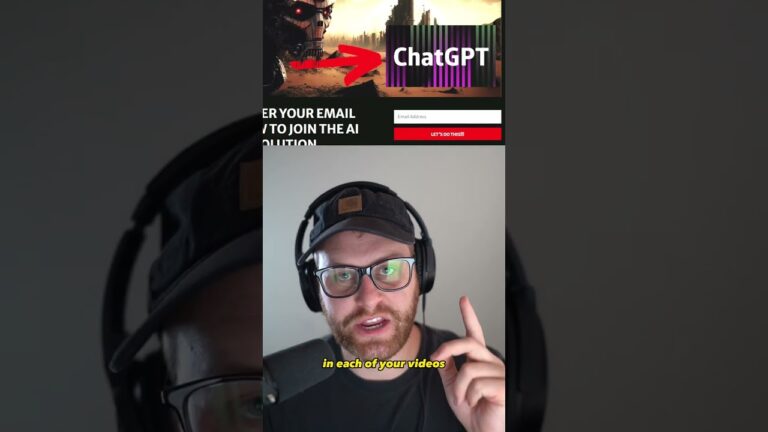




 (Automated SEO Audits)
(Automated SEO Audits)