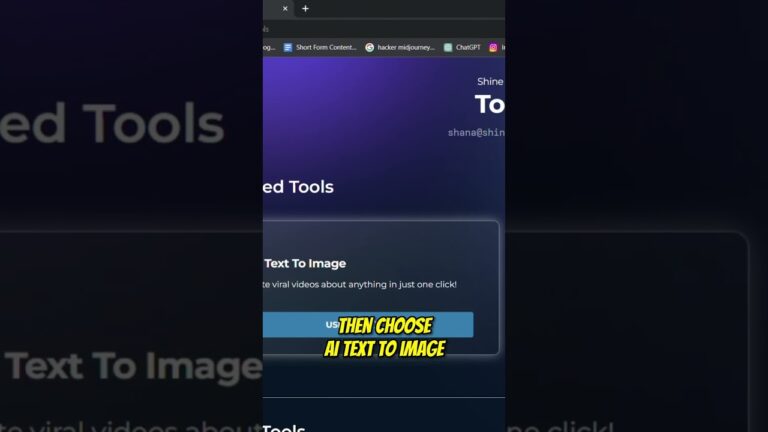Free Website Audit Checklist Tutorial For 2021 (Full SEO Guide)
In Shinefy’s “Free Website Audit Checklist Tutorial For 2021 (Full SEO Guide),” you’ll learn all about using a website audit checklist for SEO purposes. The tutorial covers various topics such as keyword research, website audit, using Google Analytics and Search Console, conversion tracking, and technical SEO analysis. Whether you’re a beginner or have some experience in SEO, this tutorial is suitable for everyone. The checklist provided will make SEO analysis and implementations much easier, and the video even encourages viewers to leave a like or comment. If you’re interested in learning more, you can find additional tools and resources on the creator’s website.
In Chase R’s informative video, he discusses his free SEO and website audit checklist, which includes essential tasks such as keyword research, website audit, Google Analytics, Google Search Console, and more. Not only has Chase R created this helpful checklist, but he has also developed a tool that automates some of the tasks on the checklist. On his website, you can access the checklist, along with other valuable resources and courses. The video covers topics like determining keywords, website audits, tracking progress, technical SEO factors, unique content, and even incorporating AdWords campaigns.
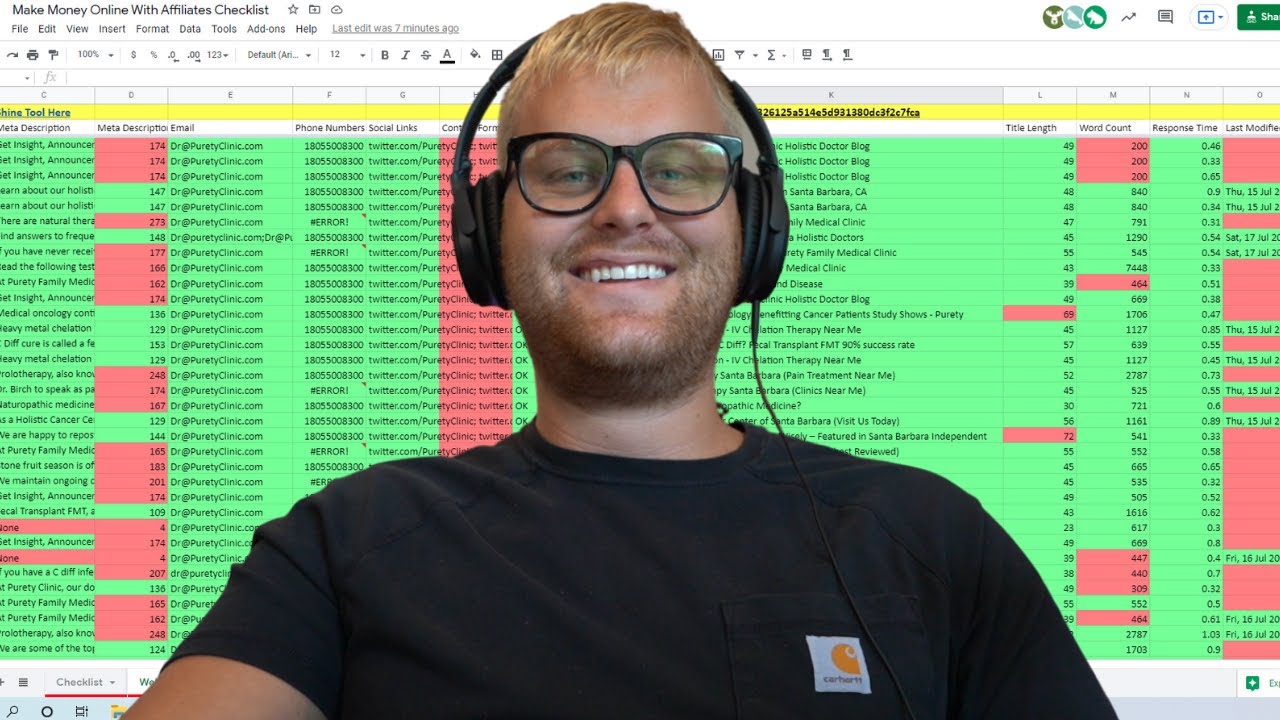
Keyword Research
Keyword research is an essential step in optimizing a website for search engines. It involves determining the keywords that a website needs to rank for in order to attract relevant traffic. There are several strategies and tools that can be used to conduct effective keyword research.
Determining website existence
Before diving into keyword research, it’s important to determine if the website actually exists. This may sound obvious, but it’s surprising how often people reach out for SEO help without having a website in place. If the website doesn’t exist, the first step would be to build a website and then proceed with keyword research.
Conducting a crawl
Once the website is live, the next step is to conduct a crawl. This involves using a tool like Shinefy to analyze the structure and content of the website. The crawl will identify all the pages on the website and collect valuable data that will inform the keyword research process.
Using Google Keyword Planner
Google Keyword Planner is a free tool provided by Google that allows users to find keyword ideas and determine search volume. It provides insights into the popularity and competitiveness of keywords, helping website owners make informed decisions about which keywords to target.
Identifying local or national keywords
Depending on the nature of the business, it’s important to identify whether the website should target local or national keywords. Local keywords are location-specific and are relevant for businesses that primarily serve a local customer base. National keywords, on the other hand, are broader and can attract traffic from all over the country.
Finding keyword ideas
In addition to Google Keyword Planner, there are several other tools that can be used to find keyword ideas. These include SEMrush, Ahrefs, and Moz Keyword Explorer. These tools provide keyword suggestions based on the initial keyword and can help uncover new and potentially profitable keywords.
Determining search volume
Search volume refers to the number of times a keyword is searched for on search engines. It’s important to consider search volume when selecting keywords to target. High search volume keywords may attract more traffic, but they are also likely to face more competition. On the other hand, low search volume keywords may have less competition but may not generate as much traffic.
Opportunities for ranking without competition
In some cases, there may be opportunities to rank for keywords with little to no competition. These are called “low-hanging fruits” and can be a great way to attract targeted traffic to the website. By targeting these keywords, website owners can potentially rank higher in search engine results pages without having to compete with larger and more established websites.
Analyzing competitor pages
Analyzing competitor pages can provide valuable insights into keyword opportunities and content optimization. By examining the keywords and content that competitors are ranking for, website owners can get a sense of the strategies that are working in their industry and replicate or improve upon them.
Replicating and optimizing web pages
Once the keywords have been identified, it’s time to optimize the web pages accordingly. This involves incorporating the keywords into the page titles, meta descriptions, headers, and body content. The goal is to create high-quality content that is informative, engaging, and optimized for both search engines and users.
Website Audit Checklist
A website audit is a comprehensive analysis of a website’s performance, structure, and content. It helps identify any issues that may be hindering the website’s visibility and provides valuable insights into opportunities for improvement. The website audit checklist covers various aspects of SEO and website optimization.
Identifying issues and SEO opportunities
The first step in the website audit checklist is to identify any issues that may be affecting the website’s performance. This includes technical issues, such as broken links, slow page speed, and mobile-friendliness issues. It also includes on-page optimization issues, such as missing meta tags, duplicate content, and poor keyword targeting.
Identifying these issues is crucial because they can negatively impact the website’s visibility and user experience. Fixing these issues can lead to improved search engine rankings, increased organic traffic, and better user engagement.
Purpose and corresponding keywords for pages
Every page on a website should have a purpose and a corresponding keyword. The purpose of a page determines its content, layout, and optimization strategy. For example, a blog post may have the purpose of providing valuable information to readers, while a product page may have the purpose of driving sales.
Once the purpose of a page is determined, the next step is to identify the corresponding keyword. This keyword should be relevant to the page’s content and reflect what users are searching for. By optimizing each page for its intended purpose and keyword, website owners can increase their chances of ranking higher in search engine results.
Tracking local or national keyword targeting
As mentioned earlier, it’s important to determine whether the website is targeting local or national keywords. This decision will impact the optimization strategy and the content that is created for the website. Local businesses should focus on optimizing for location-specific keywords to attract customers in their target area, while national businesses can target broader keywords.
Using Google Analytics and Search Console
Google Analytics and Google Search Console are powerful tools that provide valuable insights into website performance and user behavior. They can be used to track website traffic, monitor keyword rankings, identify site errors, and measure the effectiveness of SEO efforts.
By integrating Google Analytics and Search Console with the website, website owners can gain a deeper understanding of how their website is performing and make data-driven decisions to improve its visibility and user experience.
Checking and improving technical SEO factors
Technical SEO factors play a crucial role in determining a website’s visibility and performance. These factors include website speed, mobile-friendliness, crawlability, indexability, and security (SSL implementation). It’s important to regularly check and improve these factors to ensure that the website is optimized for search engines and provides a seamless user experience.
Website speed optimization
Website speed is a critical factor in both search engine rankings and user experience. Slow-loading websites can lead to high bounce rates and lower conversion rates. Optimizing website speed involves compressing images, minifying CSS and JavaScript files, leveraging browser caching, and using a content delivery network (CDN). These optimizations can significantly improve website performance and help achieve faster load times.
SSL implementation
Implementing SSL (Secure Sockets Layer) is important for website security and trust. SSL ensures that the data transmitted between the website and the user’s browser is encrypted and cannot be intercepted by malicious users. To implement SSL, website owners need to obtain an SSL certificate and configure their website to use HTTPS.
On-page optimization
On-page optimization refers to the process of optimizing individual web pages to rank higher in search engine results. This includes optimizing page titles, meta descriptions, headers, and content for the target keywords. On-page optimization also involves ensuring proper keyword density, using descriptive and engaging language, and implementing internal and external linking strategies.
Unique content creation
Creating unique and valuable content is essential for SEO success. Unique content distinguishes a website from its competitors and attracts organic traffic. It’s important to regularly create and publish high-quality content that provides useful information to the target audience. This can include blog posts, guides, tutorials, case studies, and industry news updates.
Internal and external linking
Internal linking refers to linking relevant pages within the website, while external linking refers to linking to authoritative and relevant websites outside of the website. Both internal and external linking are important for SEO. Internal linking helps search engines understand the website’s structure and hierarchy, while external linking provides additional context and credibility to the content.
Considerations for interstitials, citations, and fave icons
Interstitials, citations, and fave icons are additional elements that can contribute to a website’s usability and SEO. Interstitials are pop-up ads or messages that appear between website pages. While they can be effective for lead generation, they can also negatively impact user experience if not used appropriately.
Citations refer to mentions of a business’s name, address, and phone number (NAP) on other web pages or directories. These citations can help improve local search rankings and establish the credibility of the business.
Fave icons are small icons that appear next to the website’s name in the browser tab or bookmark bar. They serve as branding elements and can make the website more recognizable and memorable to users.
Benefits of hiring content writers and web designers
For website owners who may not have the skills or time to create high-quality content or design visually appealing web pages, hiring professional content writers and web designers can be a wise investment. Content writers can create engaging and SEO-friendly content that attracts organic traffic and keeps users on the website. Web designers can ensure that the website is visually appealing, user-friendly, and optimized for different devices.
Tracking and Analyzing Data
Tracking and analyzing data is essential for understanding the effectiveness of SEO efforts and making data-driven decisions. Google Analytics and Google Search Console are valuable tools for tracking and analyzing website data.
Importance of tracking progress and effectiveness
Tracking progress and effectiveness allows website owners to understand how their SEO efforts are paying off. By monitoring key metrics such as organic traffic, keyword rankings, bounce rates, and conversion rates, website owners can identify what is working and what needs improvement. This data can help inform future SEO strategies and optimizations.
Utilizing Google Analytics and Search Console
Google Analytics provides detailed insights into website traffic, user behavior, and conversions. It tracks metrics such as the number of sessions, pageviews, average session duration, and goal completions. Google Search Console, on the other hand, provides information about how the website is performing in Google’s search results. It shows keyword rankings, click-through rates (CTR), and impressions.
Integrating Google Analytics and Search Console with the website allows for better tracking and analysis of data. By regularly reviewing and analyzing the data from these tools, website owners can make informed decisions about website optimizations and content creation.
Analyzing data for insights and improvements
Analyzing data involves looking for patterns, trends, and insights that can inform website improvements. For example, analyzing the keywords that drive the most organic traffic can help identify opportunities to optimize content for those keywords. Analyzing user behavior data can reveal areas of the website that may need improvement to enhance the user experience.
By regularly analyzing data and making data-driven decisions, website owners can continuously improve their website’s performance and visibility.
Additional Tools and Resources
In addition to Google Analytics and Search Console, there are other tools and resources available that can further enhance SEO efforts.
Chase R’s free SEO and website audit checklist
Chase R has created a free SEO and website audit checklist that covers various aspects of SEO and website optimization. This comprehensive checklist provides a step-by-step guide for conducting a website audit and implementing effective SEO strategies. It can be a valuable resource for both beginners and experienced SEO professionals.
Automating tasks with Chase R’s tool
Chase R has also developed a tool that automates several tasks mentioned in the checklist. This tool can streamline the website audit process and make SEO analysis and implementations easier and more efficient.
Accessing checklist and resources on Chase R’s website
The SEO and website audit checklist, along with other resources and courses, can be accessed on Chase R’s website. By visiting the website and signing up, website owners can gain access to valuable resources that can help improve their SEO efforts and website performance.
Courses and other resources available
In addition to the checklist and tool, Chase R also offers courses and other resources to further enhance SEO knowledge and skills. These courses cover a wide range of SEO topics, including keyword research, website audit, technical SEO, content optimization, and more. They provide in-depth insights and practical tips for improving website visibility and attracting organic traffic.
Enhancing Results with AdWords
AdWords is an advertising platform provided by Google that allows businesses to display ads on Google’s search engine results pages (SERPs). While AdWords is primarily used for paid advertising, there are also benefits to using AdWords for SEO purposes.
Consideration of incorporating AdWords campaigns
Incorporating AdWords campaigns into the SEO strategy can provide several advantages. AdWords allows businesses to target specific keywords, demographics, and locations, which can help attract highly relevant traffic to the website. AdWords campaigns can complement organic SEO efforts by increasing brand visibility, driving traffic to the website, and generating leads.
AdWords campaigns can also provide valuable data and insights that can inform SEO strategies. By analyzing click-through rates, conversion rates, and other metrics, website owners can gain a deeper understanding of their target audience and optimize their SEO efforts accordingly.
Benefits of using AdWords for SEO purposes
Using AdWords for SEO purposes can have several benefits. Firstly, AdWords allows businesses to appear at the top of search engine results pages for relevant keywords, increasing brand visibility and driving traffic to the website.
Secondly, AdWords campaigns can help businesses identify high-performing keywords that can be incorporated into their organic SEO strategy. By analyzing the performance of keywords in AdWords campaigns, website owners can prioritize those keywords in their SEO efforts to improve organic rankings.
Lastly, AdWords offers robust tracking and reporting features that provide valuable data on ad performance, user behavior, and conversions. This data can be used to optimize ad campaigns and inform SEO strategies.
Conclusion
In conclusion, conducting a website audit and implementing effective SEO strategies are crucial steps in improving a website’s visibility and attracting organic traffic. The keyword research process helps determine the keywords a website needs to rank for, while the website audit checklist identifies issues and opportunities for improvement.
Tracking and analyzing data using tools like Google Analytics and Search Console provides insights into website performance and user behavior, which can inform future optimizations. Additional tools and resources, such as Chase R’s free SEO and website audit checklist, can further enhance SEO efforts.
Enhancing the results with AdWords campaigns can complement organic SEO strategies and provide additional benefits, such as increased brand visibility and targeted traffic.
By following the steps outlined in this comprehensive article, website owners can optimize their websites for search engines, attract relevant traffic, and ultimately grow their online presence and achieve their goals.
I hope you found this article helpful and informative. If you have any questions or feedback, please feel free to leave a comment. And remember, for additional tools and resources, visit Chase R’s website. Happy optimizing!
In this tutorial, I will show you how to use my free website audit checklist for 2021. If you want to excel at performing SEO audits and making money from them, you’ve come to the right place.
In this video, we will cover everything you need to know to get started with keyword research, conduct a basic website audit, utilize Google Analytics and Google Search Console, set up conversion tracking, analyze technical SEO, and much more.
Whether you’re new to SEO or have some experience, I hope you’ll learn something valuable today that will benefit you on your SEO journey.
Based on my own experience, I can confidently say that using this checklist has made my job of performing SEO analysis and implementations much easier.
If you want to see more SEO videos like this one, please let me know by liking or commenting, and I’ll continue creating them!
For all the tools and resources mentioned in this video, visit my website.
Thank you for watching and happy SEO’ing!
-Chase R
Timestamps:
[00:00:00] Introduction
[00:02:47] Keyword research
[00:02:58] Two different sides of audit
[00:03:41] A tool that can audit a website
[00:05:49] Two sides of keyword research
[00:10:17] Identify the intent of the page
[00:14:48] Find keywords to rank
[00:19:57] Free SEO course for beginners ( • Free SEO Course For Beginners (Easy H… )
[00:21:13] Two different types of tracking
[00:22:04] Google Analytics
[00:29:07] Google Search Console
[00:31:11] The meaning of colors in Audit Checklist
[00:35:38] Build unique pages
[00:38:24] Adwords Campaign
[00:40:39] Website Audit
[00:49:31] SEO Courses


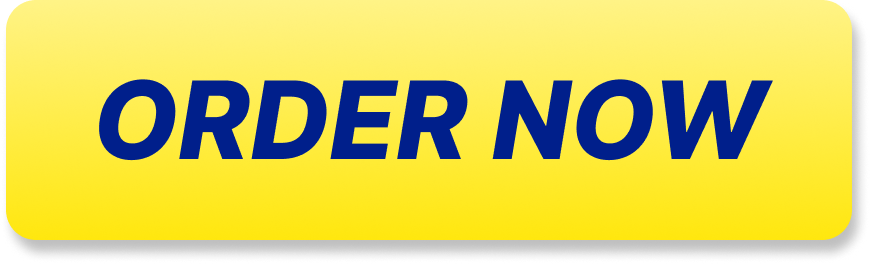
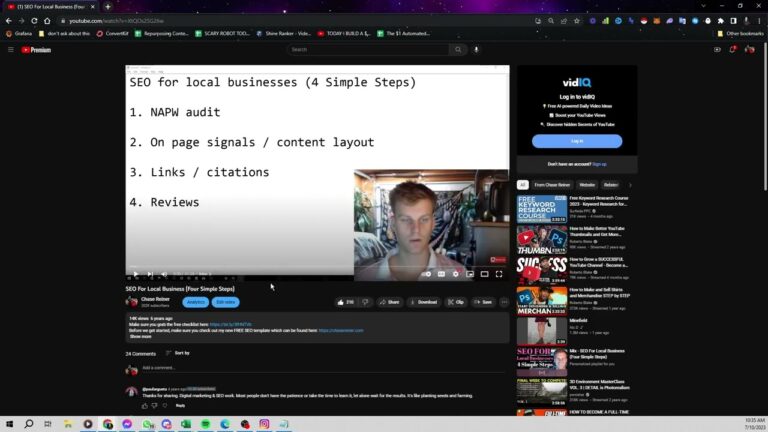


 (Automated SEO Audits)
(Automated SEO Audits)